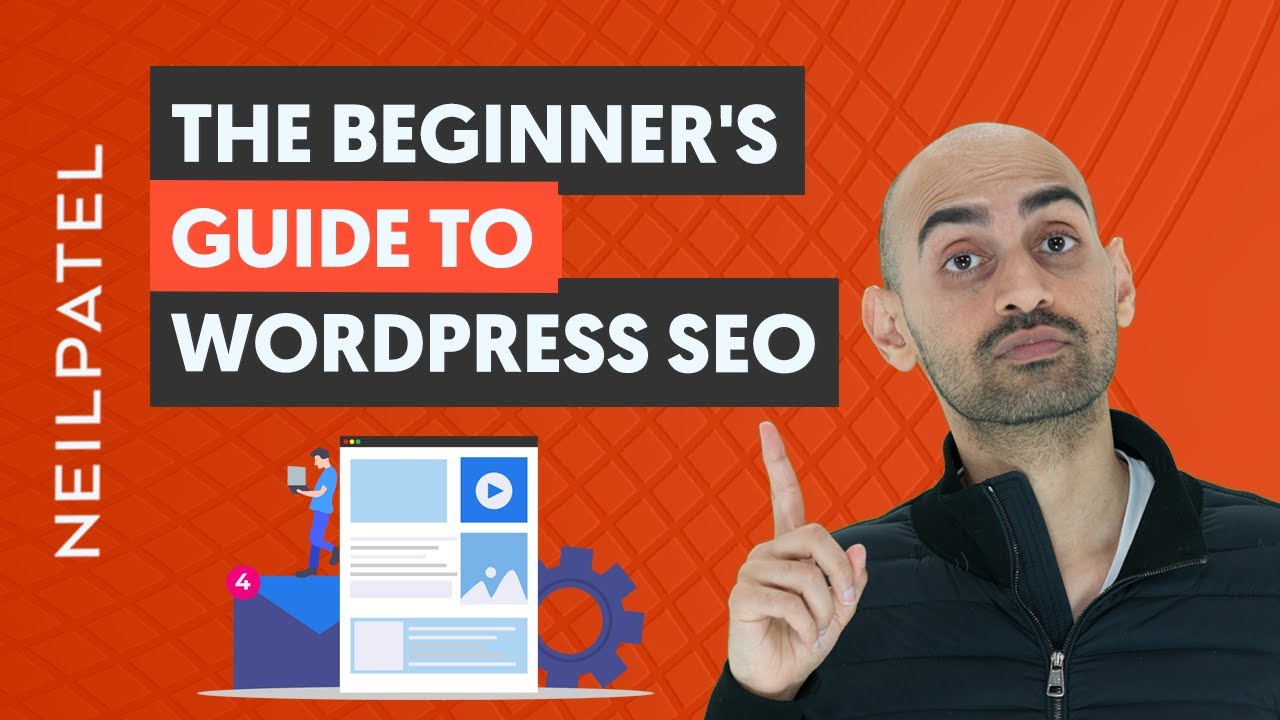Visit https://BeGreatAgency.com/WordPress/ to learn more and request a no-cost consultation today with our agency’s founder.
– Start of Transcript –
If your business website was built on WordPress,
I have good news, and bad news for you.
The good news is that your website is sitting on a goldmine of untapped potential.
The bad news is that out-of-the-box,
with no upgrades or configurations,
WordPress websites can get hacked.
In fact, outdated WordPress plugins are very vulnerable to cyber attacks.
But that’s not meant to worry you.
The Office of the President… uses WordPress for their website… WhiteHouse.gov.
And not to mention, WordPress VIP powers some of the largest websites on the Internet.
So, you made a great choice to use WordPress for your business website.
But… just like you have to get a car tune-up, or go to the doctor for a check-up, WordPress websites need maintenance too.
In the next few minutes, I’ll tell you how a 10-Week WordPress Webmaster & SEO Practitioner Sprint can make your outdated website as secure, and powerful, as any website on the Internet.
And how in 10-weeks, we can dramatically improve your online business and revenue potential for years to come.
Here’s how it works:
When you sign up for a 10-week sprint with BeGreat! Agency….
You will get a skilled WordPress project manager, developer, and SEO practitioner. And they will work collaboratively to upgrade the vital parts of your business website.
We’ll break your 10-week sprint down into 3 mini-sprints working collaboratively.
1.) Technical WordPress Sprint
2.) Tactical SEO Sprint
3.) Strategic UX Sprint
Your Technical WordPress Sprint is a one-time upgrade.
And when it’s done, it will resolve vital requirements and vulnerabilities for good.
The WordPress sprint will includes tasks like:
Upgrading to an Enterprise-Grade Security Infrastructure
Improving & Optimizing Website Load Speed
Ensuring Daily Automated Website Backups Run
Automating Plugin Management & Rollbacks
Loading Media Assets like videos & images from a CDN
Sending Website Emails from a SMTP Provider
Using Caching to Improve Website Performance
Minimizing HTML, CSS, and JavaScript Code
And much… we will run your business website through our comprehensive diagnostic testing tools and make continuous improvements.
Your Tactical SEO Sprint is also a one-time upgrade.
And when it’s done, it will greatly enhance your online business identity and improve its trajectory in the the search engines.
In 2024, doing SEO on a WordPress site is a straight-forward process:
First we make sure your website is properly setup on Google Analytics 4, Google Search Console, Google Tag Manager, Google Conversion Tracking, or any other analytics platforms that you may be using.
Then we’ll use Google Keyword Planner and other SEO tools to conduct keyword research. Your SEO Practitioner will spend 3 weeks doing research, analysis, and planning the SEO strategy for your business website.
Next, we roll up our sleeves and start optimizing. We’ve master the WordPress SEO Plugin, RankMath. We’ll use RankMath to perform comprehensive SEO updates and enhancements to ALL the vital areas of your website. When we’re done with the sprint, your website will be extremely SEO-optimized. It will be in a prime position to rise in the search engine rankings for years to come.
Your Strategic UX Sprint is also a one-time upgrade.
During your 10-week sprint, you’ll have our UX researchers, designers, and copywriters. They can help you refresh and modernize your business website.
We’ll do things like re-design your homepage, design a series of landing page templates, add Stripe payments… we can do anything you want during your 10-week sprint to enhance the user experience of your business website.
– End of Transcript –