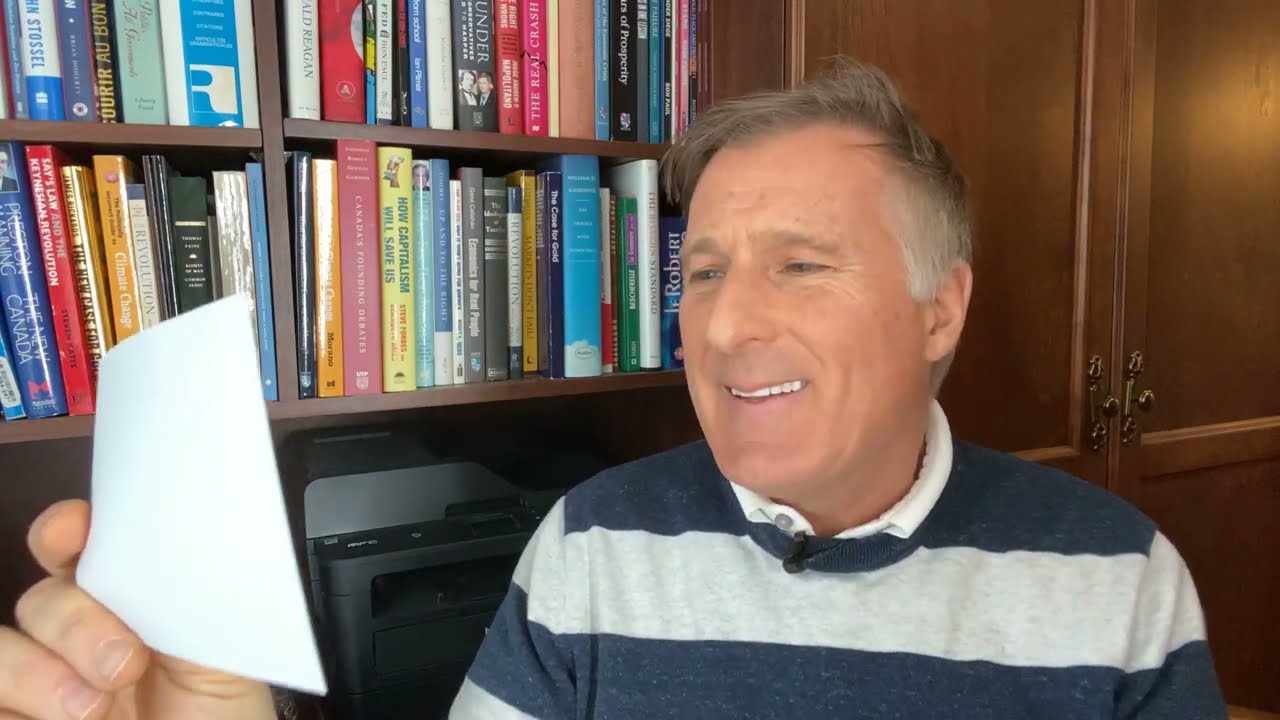In this full YouTube course tutorial, you will get to know in-depth details about the biggest video-sharing platform. It will take you through questions like:
00:00:00 – Video key summary
00:04:33 – Introduction
00:17:29 – YouTube Marketing Checklist
00:30:23 – How to Select your niche
00:49:56 – How to Create A YouTube Channel
00:54:18 – How to Edit YouTube Description & Channel Name
00:56:53 – Perfect YouTube Channel Description
01:06:35 – Competitor Analysis/VidIQ
01:18:12 – Account Verification
01:22:58 – Logo Banner & Watermark
01:34:29 – Upload Defaults
01:45:24 – YouTube channel Art
01:56:26 – YouTube Settings overview
02:10:26 – Social Blade Tool for Analysis
02:18:09 – YouTube Algorithm
02:29:20 – How YouTube Search Work
02:35:16 – YouTube Keywords and Their Types
02:40:21 – How to select your topic
02:48:19 – Keyword Research tools
02:52:15 – Keyword Research
03:16:32 – Management of Content in Google Sheet
03:25:17 – Types of videos on YouTube
03:28:50 – How to Upload a Video
03:40:10 – How to write Title of a video
03:55:49 – How to write a Description of a video
04:09:44 – tags in a video
04:14:59 – How to Blur an object in an uploaded video
04:20:48 – How to Trim/Cut an uploaded video
04:26:07 – How to Create another channel with same Gmail Id
04:30:25 – Channel Trailer video
04:38:54 – Featured Video
04:43:42 – Scheduling and Premiere
04:49:41 – Video Scripting
05:02:53 – Audio for YouTube Content
05:06:25 – Top software’s to edit YouTube videos
05:17:31 – Thumbnail
05:29:48 – ClickBait
05:41:58 – Eligibility for Monetization
05:48:50 – Top Ways to Earn Money from YouTube
06:02:36 – How to achieve 1000 Subscribers
06:19:48 – How to achieve 4000 hours Watch time
06:34:12 – YouTube Live Introduction
06:50:07 – Live Streaming through Mobile phone
06:57:05 – Live Streaming through OBS
07:03:50 – Live Control Room Complete Settings
07:10:33 – How to Earn with YouTube Live
07:19:15 – Moderating Unwanted Users in Live Streaming
07:24:57 – How to add ‘I button’
07:31:37 – How to add ‘End Screen’
07:40:49 – Right Time and Day to post a Video
07:45:52 – Connect Google Ads to Channel
08:01:24 – YouTube Analytics
08:47:12 – Understand Your Viewership Trends: New & Returning Viewers
08:54:33 – How to add subtitles in a video
09:07:55 – Video made for kids or not
09:16:22 – What is Age Restriction and how to remove it
09:27:02 – OBS Installation and Recording
09:31:39 – YouTube (Mobile) Complete
09:49:01 – How to Upload YouTube Videos from Mobile?
09:55:59 – YouTube Supers Introduction
10:02:12 – Copyright & Ad-Suitability “Checks” while uploading
10:14:13 – How to add Time Stamps/Chapters to YouTube Videos?
10:23:37 – Secure Your YouTube Account with 2-Step Verification
10:28:53 – Making Money on YouTube Channel Membership
10:39:37 – What is the Perfect Video Length
10:46:33 – YouTube community post
10:59:29 – YouTube Shorts
11:07:24 – Shorts Fund
11:16:55 – How to Manage permissions of YouTube Account?
11:23:33 – Tips to Viral your YouTube Shorts
11:33:43 – How to remove copyright claim on YouTube?
11:44:44 – Why don’t you create your YT channel?
Along with these queries, our trainer will take you through YouTube settings, YouTube SEO, YouTube monetization, and much more.
This video will provide additional information like niche selection, creating perfect channel arts, account verification, and setting good trailers and cover art.
Various tools in youtube studio and compete settings are explained, which will make you a youtube expert. You can manage youtube studio like a pro and make money with it. Youtube competitor analysis and algorithms play a big role in the ranking of the videos.
With the help of this video, we tried our best to provide you with insights about keyword analysis, video uploading strategies, live streaming optimization, OBS, and every minor setting in youtube studio.
Our trainer will give you enough information about various monetization techniques. You will learn how to make the best out of your video content.
If you are thinking about how to start a YouTube channel with proper optimization that will make money, this video is for you.
Learn how to create a YouTube channel and earn money by creating video content. Everything is discussed in detail with proper examples so you can understand better.
Timestamps are provided down below for further assistance with this full YouTube tutorial.
Connect with WsCube Tech on social media for the latest offers, promos, job vacancies, and much more:
► Subscribe: http://bit.ly/wscubechannel
► Facebook: https://www.facebook.com/wscubetech.india
► Twitter: https://twitter.com/wscubetechindia
► Instagram: https://www.instagram.com/wscubetechindia/
► LinkedIn : https://www.linkedin.com/company/wscubetechindia/
► Youtube: https://www.youtube.com/c/wscubetechjodhpur
► Website: http://wscubetech.com
————————————–| Thanks |—————————
#YouTubeCourse #YouTubeGrowth #YouTubeTutorial


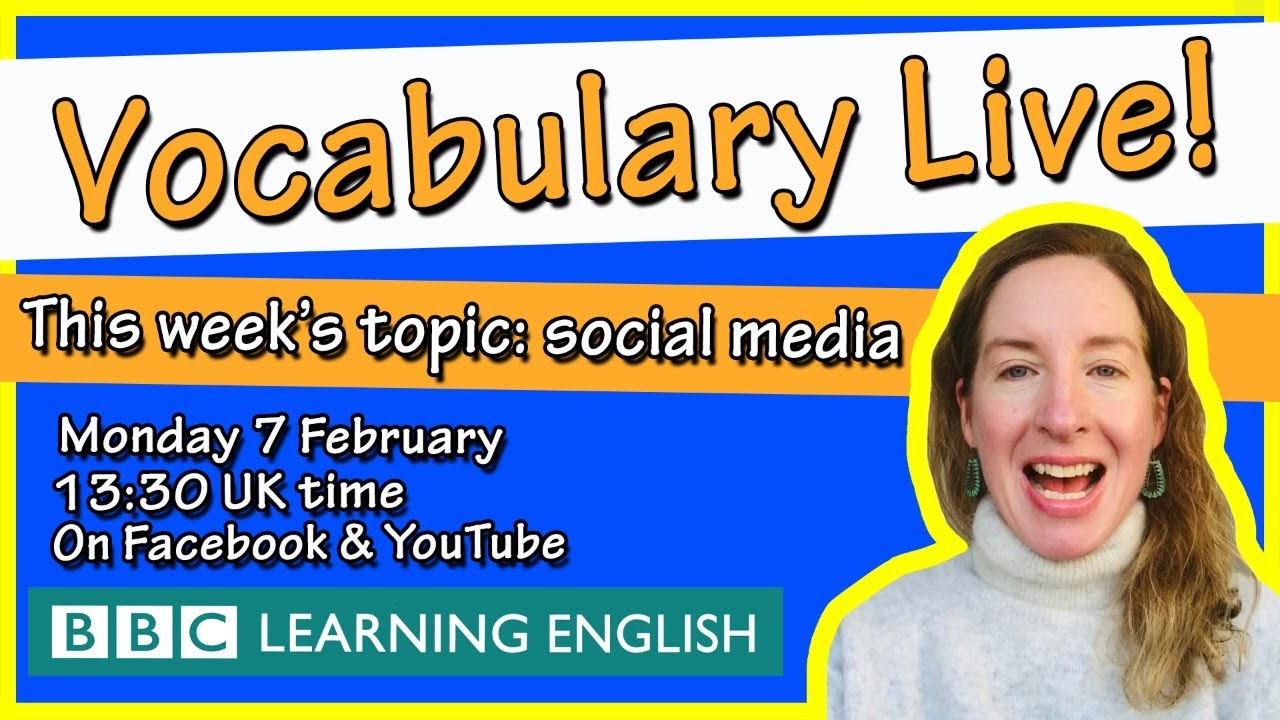
 This week, Georgina will be talking about social media and finding expressions that you can use in your everyday English.
This week, Georgina will be talking about social media and finding expressions that you can use in your everyday English. 
 Join us at 13.30 (UK time) on Monday 7th February .
Join us at 13.30 (UK time) on Monday 7th February .  Sign up for a reminder so you don’t miss out!
Sign up for a reminder so you don’t miss out!


 What happens when “Seo Hyun Jin” grabs the mic
What happens when “Seo Hyun Jin” grabs the mic
 개인 채널로의 다운로드 및 불펌을 금합니다
개인 채널로의 다운로드 및 불펌을 금합니다 

 홈페이지 : http://www.msoopent.com/
홈페이지 : http://www.msoopent.com/

 ➜ LISTA DE ESPERA SOCIAL MEDIA DE ELITE: https://estrategistadeelite.com.br/lista-espera
➜ LISTA DE ESPERA SOCIAL MEDIA DE ELITE: https://estrategistadeelite.com.br/lista-espera ➜ IG: https://www.instagram.com/socialmediadeelite
➜ IG: https://www.instagram.com/socialmediadeelite Vídeos que você pode curtir
Vídeos que você pode curtir