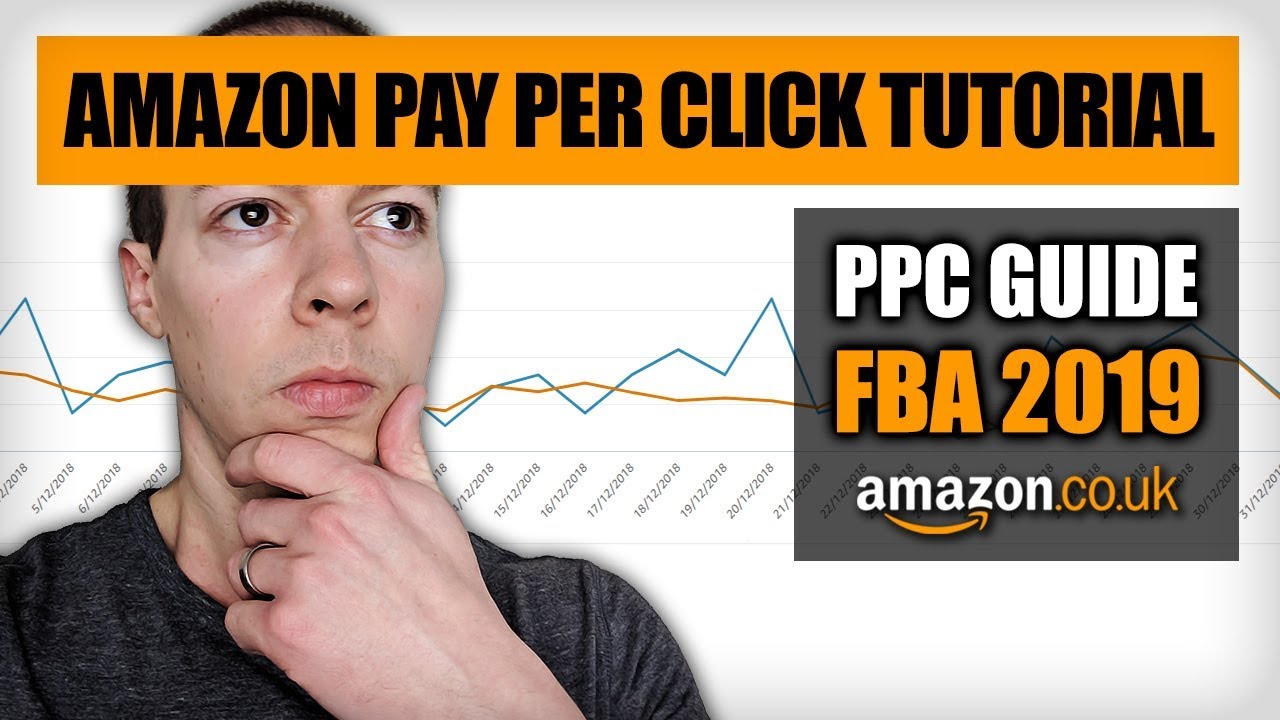In this Amazon Pay Per Click tutorial I’ll show you how to setup a PPC Campaign for launching an Amazon FBA product in 2019.
The first step to any successful Pay Per Click Campaign is to find highly relevant keywords that receive a large volume of Amazon search traffic.
I use Magnet and Cerebro from the Helium 10 tool suite, these two tools allow you to search real Amazon search data from Amazon UK and to perform a reverse ASIN search of competitor products to get additional keyword ideas.
For the PPC keyword campaign I would recommend between 5 and 10 high volume relevant keywords, this should provide enough traffic to reach your desired sales velocity.
If you use too many keywords your PPC budget will be diluted and it will take a much longer period of time to acquire enough data for each keyword to decide whether it is relevant.
With only 5 to 10 keywords you should know within a couple of weeks which words perform well and which ones do not.
I would also recommend ignoring Amazon’s suggested bids for any keyword as they are generally far too low for a new campaign.
I always start with a £1.00 bid and then after an hour search for that keyword on Amazon. If I am at the top of the results I consider reducing the bid and if I am not on page 1 or 2 I increase the bid.
If you are not receiving any impressions on your Amazon advert then your bid is very likely to be too low.
For the Amazon product targeting Pay Per Click I would suggest selecting between 5 and 10 competitor products that are at a similar price point and that you believe your product is superior to.
Let me know below any experiences you have had with Amazon PPC or if you have any ideas for future videos, I aim to reply to every comment within 24 hours.