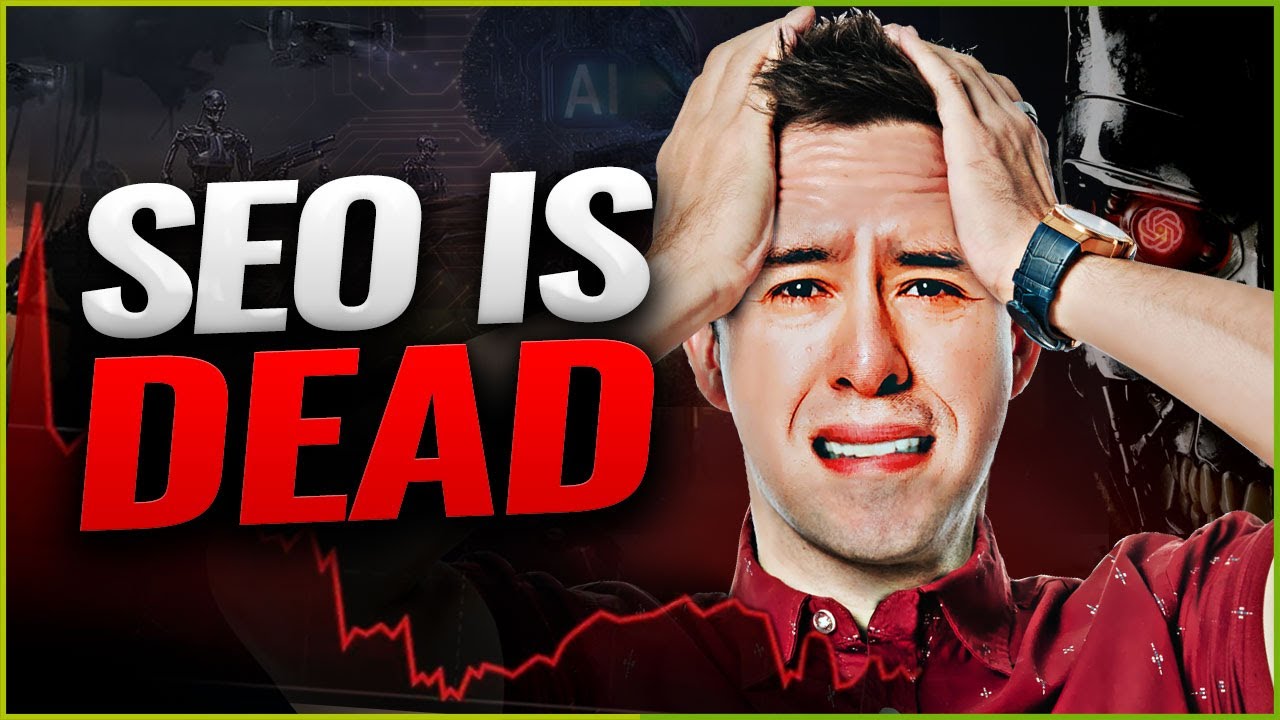This video will show you exactly how to set up your website to try to get accepted to Google AdSense as quickly and as easily as possible. This is episode 1 – The setting up, making sure you are going to get accepted to adsense, making sure your website has E-E-A-T, and how to use AutoBlogging.ai to create content, as well as which plugins I use, etc.
Start your own Niche Affiliate Website today with Hostinger:
http://hostinger.com/incomestreamsurfers
Here are all the steps from this video:
Think of a niche, just use ChatGPT or just honestly use any niche. The important thing is to get started
Think of a name for the business, just ask ChatGPT to add the keyword + a greek/latin derived word if you can’t think of anything
Register a domain, I use hostinger. Works really well and after 5 minutes you’re online
Create a logo, you can use MidJourney or just Canva for free if you want, completely up to you
Install a theme, I just installed GeneratePress free version
Set the home page to display 1000 blog posts, set the permalink to /post-name/
Set the logo inside wordpress
Set the favicon inside wordpress
Install Complianz free version and run through the flow
Create all legal pages, this should include privacy disclaimer, terms of use, and opt-out preferences.
Create About Us page and make it real, add your picture, link it to your linked in, etc.
Create categories, I just created two, and they will be used to test which keyword method works better for this site (I’m using 2 keyword methods)
Create the menu-1 for your main menu, add the relevant pages to it, including drop downs if you want to
Make this menu your main navigation, then change the layout as desired
Add a contact page with all information needed, and also a simple contact form
Install smush to make your images smaller
Install this php script to your functions.php in the theme editor
https://docs.google.com/document/d/1xCDc3vQya5dH-UH62C_8ZKTfpadj09cUrybCw_z3P08/edit
Install AutoBlogging WP Theme, download the zip, then add all the user information etc.
Keyword research
NOW WE ARE GOING TO DO OUR KEYWORD RESEARCH. THIS IS SO IMPORTANT.
Firstly – you want to avoid duplicates. This will become a nightmare later on, and I wasted about $150 on duplicate articles because I wasn’t careful
Secondly, make sure everything is capatilized properly, you can use this tool to achieve this:
Thirdly, you can either use Ahrefs – and follow what Julian Golde tells you to do, which is to find 0-20 KD keywords with low competition and lowish traffic and get those easy wins. However, a way to do this for free is to use Google Ads Keyword Planner. Just copy all the keywords and then ask ChatGPT to remove any duplicate topics.
Now put them all into the tool above to make them good with titles
Now it’s time to bulk create using AutoBlogging AI
A few things about this tool, the first is that it doesn’t do images, except the featured image. I think Julian is either using a VA or has his own tailored technique. I don’t know whether these websites will be accepted into adsense without any photos.
The second is that it doesn’t do internal links, so you have a couple of choices. You can either point all of your juice to one page on your website (for example a landing page selling something) or you can use an automated internal linker. Both work fine.
The third thing is that from what I’ve seen there is still not a good Amazon product placer, so if you’re doing amazon affiliate links, you will still have to do some stuff manually.
Overall, the content seems good, and I do like this tool, it’s also fairly inexpensive for what it does.
Thanks for watching and… PEACE
Hamish
Shoutout to @JulianGoldieSEO for making amazing content that I based this on
Want to learn how to SEO your website for free? Check out this free A/B testing SEO course! In this course, you’ll learn how to launch a new niche website in 30 minutes using AI SEO techniques!
With this free course, you’ll learn how to optimize your website for different search engines, write effective SEO content, and set up A/B testing to test different marketing strategies. This course is perfect for beginners who want to learn how to SEO their website for free!
Join this channel to get access to perks:
https://www.youtube.com/channel/UCctL30i8tVgSS9A37Q532eg/join
 Full AI SEO Course From Scratch For Beginners (AdSense Website)
Full AI SEO Course From Scratch For Beginners (AdSense Website)