How to Make an Opt-In Form for Your Email Marketing

00:37 – Where do I put an opt-in email form?
00:56 – Should I buy an email list?
01:18 – How do I get people to join my email list?
02:04 – How do I keep my email subscribers happy?
While brands and businesses are all but racing to social media sites like Facebook, Twitter, Pinterest, SnapChat and Instagram, they still are only reaching a small amount of the market. The irresistible email opt-in offer can change that.
If you’re like most people, you started a website and/or blog to share information and make money while at it. However, to be able to make money with your blog or website, you need to get visitors to your site, send them offers to buy stuff, or at least keep in touch with them even when they aren’t visiting your site.
As business owners, marketers and consumers have become more content aware. The focus shifted from quantity to quality, bringing with it a focus on growing your email list. With the right people who want to hear from you and want to learn about your new offers, sales and news, learning how to make an opt-in form for your email marketing can be just the trick. Starting an email list is the best way to stay top of mind, and drive traffic to your website or blog to show off all that glorious content you’re creating.
When your audience visits your competitor’s websites, they might be greeted with at least one free offer when asked to supply their email address. So making your offer absolutely, totally irresistible isn’t an option, it’s a requirement if you want your email opt-in to actually grow your email list.
However, no one likes to be added to a list without their permission. It’s the fastest way to tick off potential readers and to get your address sent over to spamville, not to mention it’s illegal. Luckily, creating an enticing opt-in isn’t as difficult as it seems. There are a few things you must know before creating your free opt-in offer to ensure that it grows your email list successfully.
Eye-catching subject lines – Most people’s inboxes are more crowded than Walmart on Black Friday. With all that competition for attention, your emails need to have subject lines that jump out and entice the viewer to click and view. There are “Subject Line Tester” websites that will measure how effective a subject line is and if it is likely to be marked as spam or headed for the junk folder. Do some market research to see what works best for your content.
Content that matters to your fans – If your subscribers stop caring about what you’re writing, you’ve lost them. For instance, if they signed up to receive content about dessert and you start sending them emails about chicken.
Subscriber exclusives – Let your subscribers know you think they’re special by giving them exclusive freebies like eBooks, webinars, audio seminars or reports. What better way to keep loyal fans happy than to give them things that the common website visitor can’t get?
Don’t email them every day! – Nothing is more annoying than getting too many emails from one person. If you fear you are sending too many or too few emails, conduct a survey with your subscribers to get their input. You can also give them opt-in options for frequency and content specifics.
Starting an email list might take a little time and effort, but it’s totally worth it if you’re serious about your business. When you start to gain loyal fans who really want to receive your emails because your content adds value to their lives, well, that’s an exciting thing indeed. Later, you can use all those emails to send truth bombs, knowledge nuggets and, once in a while, special offers that may make you some bank.
The Journey is what everyday entrepreneurs, like you, need to follow in the pursuit of online success. Our experienced GoDaddy Guides are here to take you through all the steps, both big and small, that you encounter every day.
———-
Watch other videos: https://bit.ly/30nBpJ8
Subscribe on YouTube: https://www.youtube.com/user/godaddy?sub_confirmation=1
Website: https://www.godaddy.com
Facebook: https://www.facebook.com/GoDaddy
Twitter: https://twitter.com/godaddy
Instagram: https://www.instagram.com/godaddy
#email #marketing #business

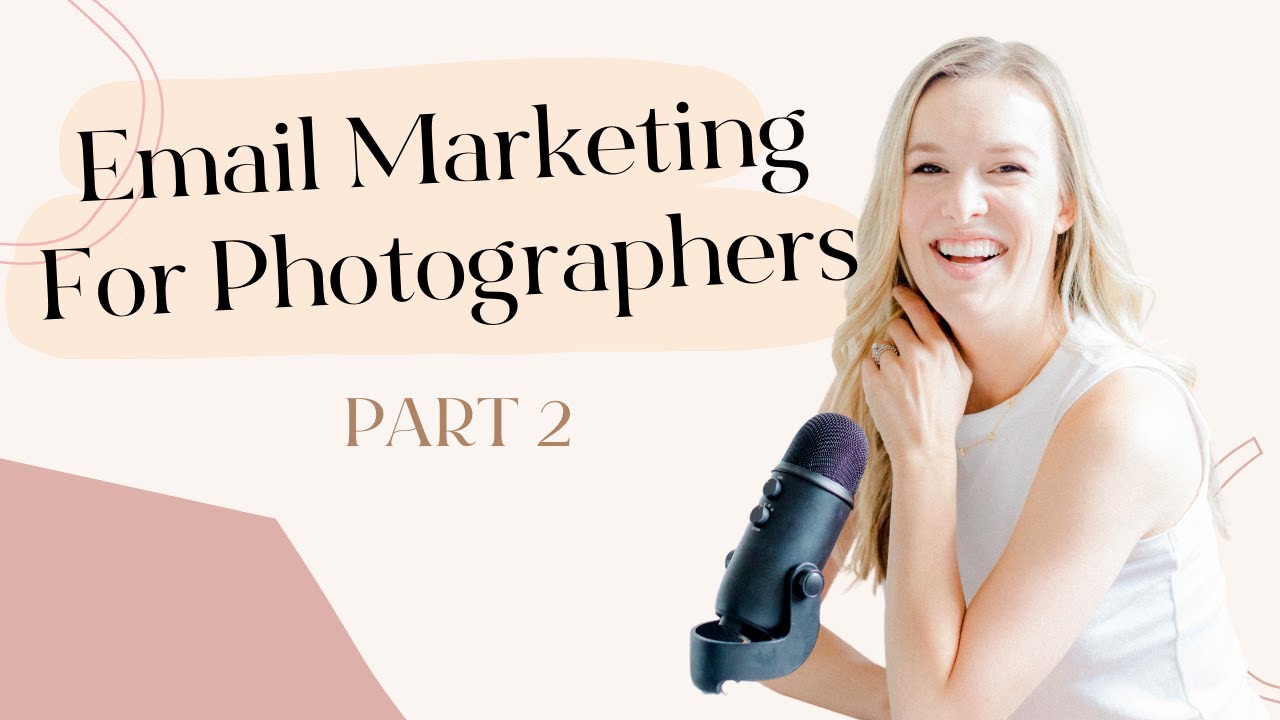
 Last week, we covered the benefits of email marketing, why it’s something you should be thinking about in your business, and softwares I recommend for getting started. If you missed last week’s video, you can watch that one HERE https://youtu.be/0PLrFzkpfmQ. This week I’m giving you the best way to get people to subscribe to your email list, and what to actually send them once they’re on your list. We’ll be covering how this can lead to more sales in your photography business.
Last week, we covered the benefits of email marketing, why it’s something you should be thinking about in your business, and softwares I recommend for getting started. If you missed last week’s video, you can watch that one HERE https://youtu.be/0PLrFzkpfmQ. This week I’m giving you the best way to get people to subscribe to your email list, and what to actually send them once they’re on your list. We’ll be covering how this can lead to more sales in your photography business. My favorite email marketing platform called Flodesk | https://flodesk.com/c/HTNQNR
My favorite email marketing platform called Flodesk | https://flodesk.com/c/HTNQNR Join the FREE community of likeminded photographers inside the #PHOTOBOSS FB group: http://bit.ly/photoboss
Join the FREE community of likeminded photographers inside the #PHOTOBOSS FB group: http://bit.ly/photoboss WHAT TO WATCH NEXT:
WHAT TO WATCH NEXT: WHATS IN MY CAMERA BAG:
WHATS IN MY CAMERA BAG: Come hang with me in Instagram: https://www.instagram.com/joyymichelle
Come hang with me in Instagram: https://www.instagram.com/joyymichelle