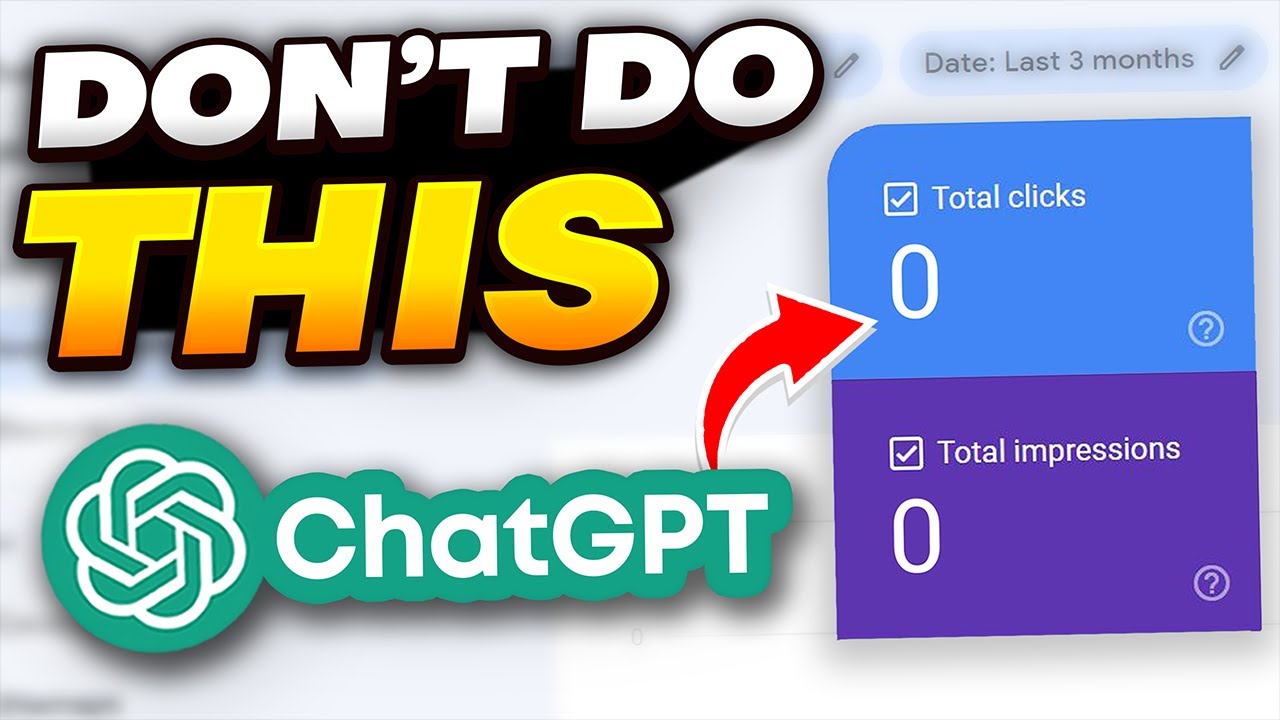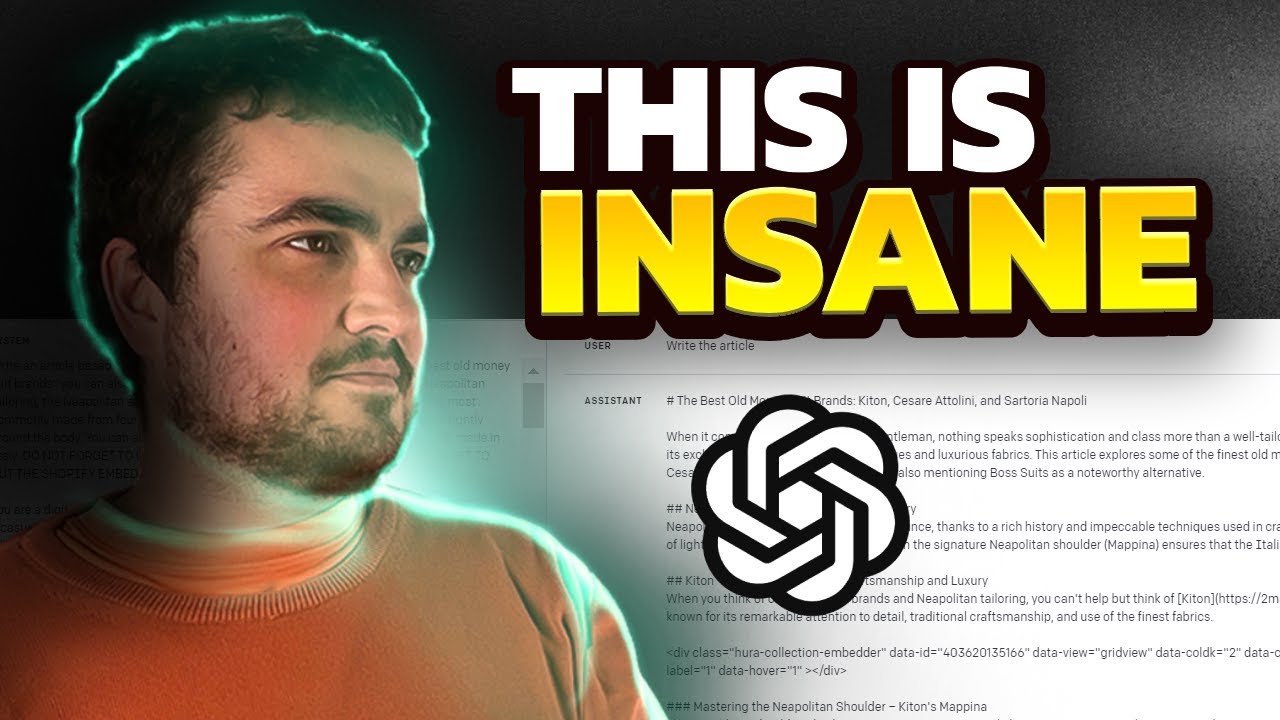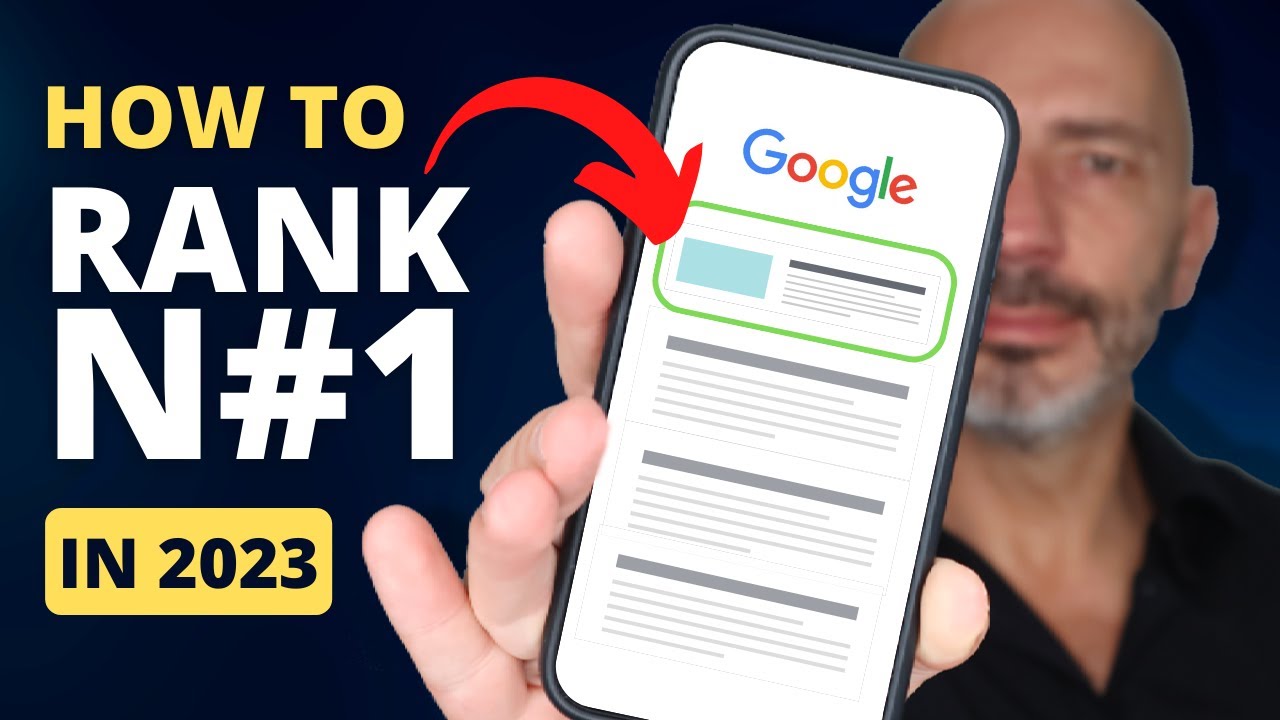Looking to enhance your website’s search engine rankings and make it more user-friendly? Dive into the world of FAQ Schema with ChatGPT! In this tutorial, we’ll walk you through the easiest and most efficient way to use ChatGPT to create and implement FAQ Schema, so you can watch your website rise in rankings. 🚀📈
Validate your schema here:
https://validator.schema.org/
Prompt here:
Here is some HTML for schema FAQ:
(add schema from validator.schema.org)
Here is my article:
(Copy and paste article here)
User Prompt:
Make me a HTML FAQ section using the schema format from the prompt.
In this video, you’ll learn:
1️⃣ How to use ChatGPT UI to create schema – We’ll guide you through the user-friendly ChatGPT interface, showing you the step-by-step process of creating an FAQ schema for your website.
2️⃣ How to do it in the playground instead (recommended) – Get ready for a hands-on experience in ChatGPT’s playground, where we’ll recommend the best practices and techniques to create the perfect FAQ schema that meets your specific needs.
3️⃣ What FAQ Schema is and how it helps your SEO – We’ll break down what FAQ Schema is, its importance in the world of SEO, and how implementing it can significantly boost your website’s search engine rankings and visibility.
Don’t miss out on this opportunity to leverage ChatGPT’s powerful capabilities and transform your website’s SEO performance! Hit the ‘Subscribe’ button and stay up-to-date with the latest tips and tricks to supercharge your digital presence. 🔔💡
#ChatGPT #FAQSchema #SEOTutorial #BoostYourRankings
seo,faq schema,chatgpt,gpt4,faq schema markup,seo tutorial,chatgpt 4,how to use chatgpt,what is chatgpt,how to add faq schema in wordpress,seo for beginners,chatgpt explained,faq schema in wordpress,openai chatgpt,chatgpt tutorial,openai gpt4,faq schema wordpress,faq schema markup wordpress,what is gpt4,ai,artificial intelligence,what is seo,faq schema tutorial,chat gpt,how to add faq schema,search engine optimization,learn seo
Join this channel to get access to perks:
https://www.youtube.com/channel/UCctL30i8tVgSS9A37Q532eg/join
In this video, I’m going to show you the easiest and simplest way to improve SEO using ChatGPT (FAQ SCHEMA).
FAQ SCHEMA is a great way to Organize & Categorize your FAQs on your website, making them easier to find and search for. This will help improve your SEO ranking and visibility.
So in this video, I’m going to show you how to add FAQ SCHEMA to your WordPress website. After watching this video, you’ll be able to improve your SEO using ChatGPT (FAQ SCHEMA) in no time!