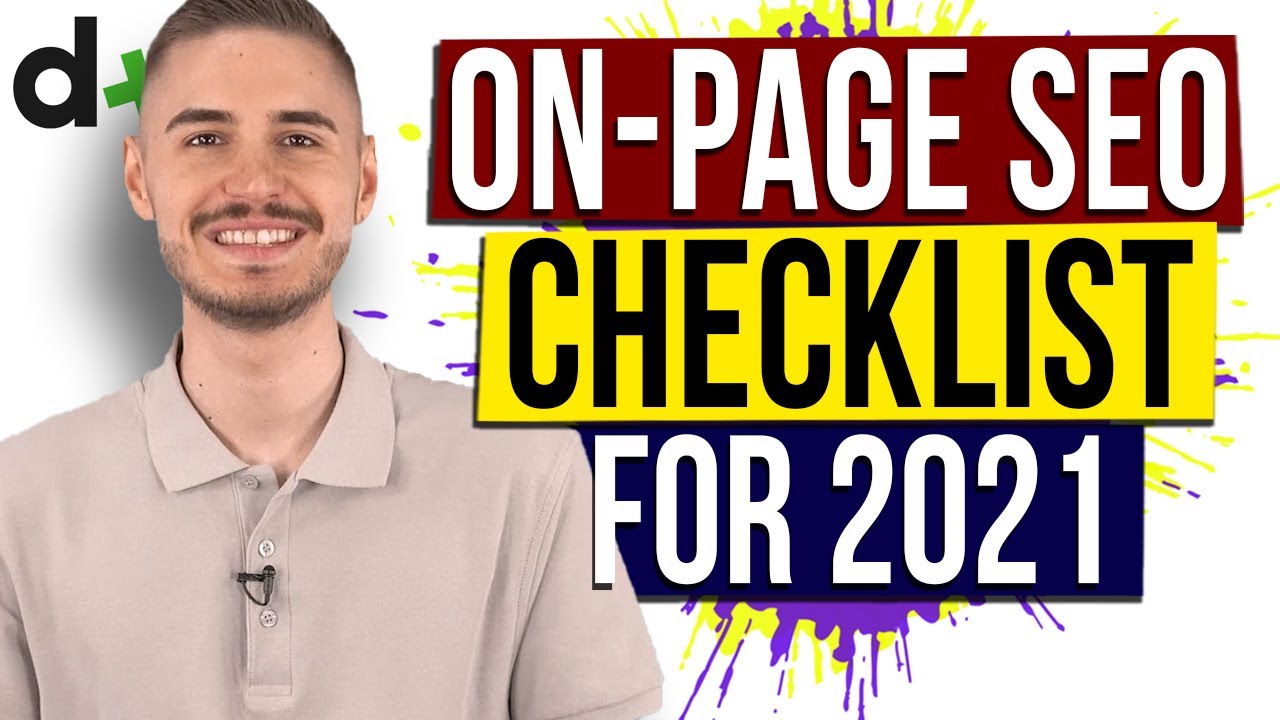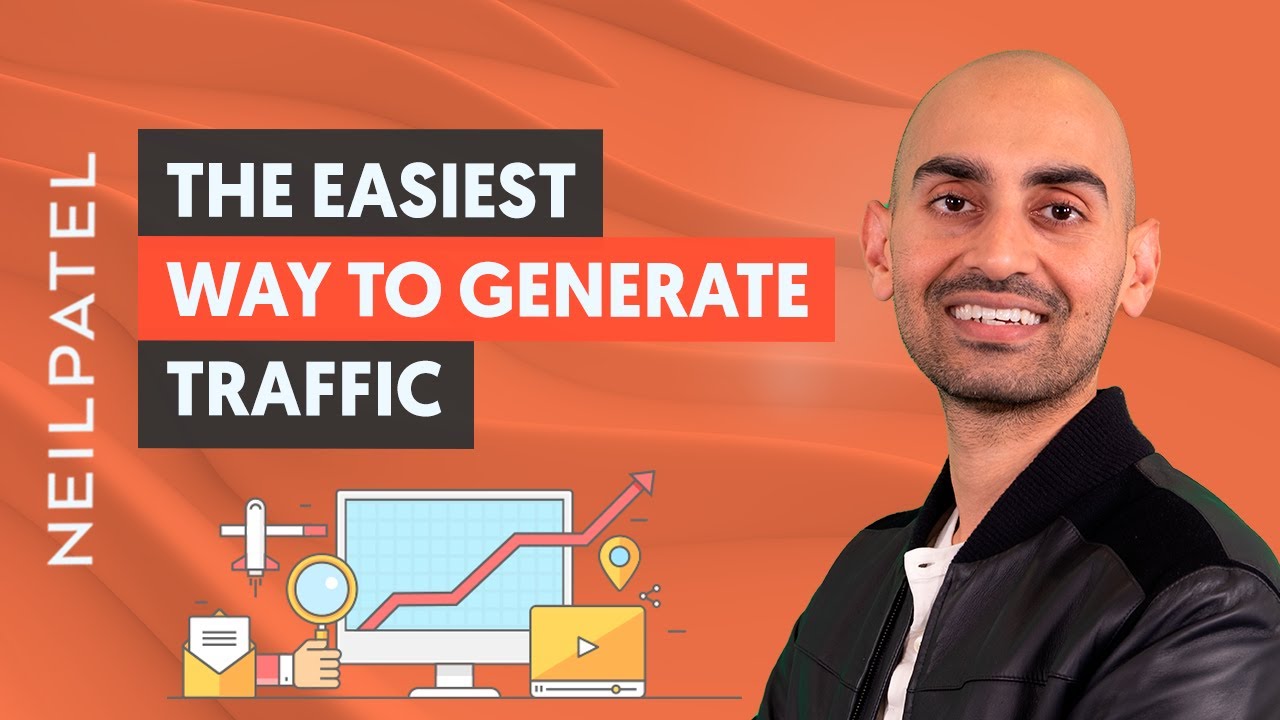Over the last 12 months I’ve driven 58.6 million visitors from Google. You will look at my traffic sets, you look at this graph and you’re like, wow, Neil you must be doing really well at SEO. And you know what you’re doing, but you know what? That’s not really the case. Today I’m going to break down my biggest SEO mistakes.
RESOURCES & LINKS:
____________________________________________
Ubersuggest: https://neilpatel.com/ubersuggest/
____________________________________________
As you can see here, 58.6 million visitors from SEO. That’s a lot of traffic to not have to pay for. And if I scroll down and I look at the traffic stats, coming from terms like Ubersugget which is fine. My name, Ubersuggest, affiliate marketing, my name, variation Ubersuggest.
But if I just keep going further down the list you’ll start seeing a lot of keywords that, aren’t really relevant to my business. And a lot of the key words of what I was optimizing for as you can see here, it was just pure volume. And I was getting a lot of traffic, but as you can see now my traffic starting to drop, why? Because my team, you know, at my ad agency we track leads and I can’t show you our leads in Salesforce because we track it all due to people’s personal information like their records or the company URLs.
But when we were tracking our sales through Salesforce of what’s driving clients for NP Digital , and typically people will click on let’s talk and submit a form or contact.
So we have two options to become a lead. And what we found is, most of these keywords droves, little to no leads. Now, if you go to neilpatel.com, I get my traffic typically from blogging, right? I can see here on the blog. And if you look at my content, I’m going after keywords that are very specific. Customer reviews in video ads.
So if I type in customer reviews video ads. The search volume, isn’t high. If you look here zero monthly searches, right? People aren’t really searching for a lot of these keywords but you know what?
We found that people who are interested in putting customer reviews in video ads or images, and they’re trying to figure this out are interested in conversion rate optimization which is one of the services we offer.
So the content that we’re producing on our blog is much more niche. How to create a free Google website for a business. This for us, this post is target local businesses because our SMB division helps localized businesses. How to create unique gift guides for e-commerce content.
And I spent so many years building up my traffic and it wasn’t until I got the traffic.
Look, the big lesson from this is, don’t optimize for traffic optimize for revenue. If your keywords aren’t generating you revenue, move on to new keywords. And when you’re doing keyword research, don’t make the mistake I did. Don’t just optimize for quote-unquote traffic. What I want you to do is type in keywords.
So don’t optimize just for traffic, optimize for traffic from the right audience. And before you go after keywords do your keyword research, type them into Ubersuggest, figure out what keywords have high volume and traffic while you’re technically they mean the same thing but also high CPC. And of course it’s related to your business.
So don’t just optimize for quote-unquote keywords and traffic optimize for relevancy. And if you do that, you’re going to be better. And if you need help with this check out my ad agency, NP Digital or if you just have questions, leave a comment below.
► If you need help growing your business check out my ad agency Neil Patel Digital @ https://neilpateldigital.com/
►Subscribe: https://goo.gl/ScRTwc to learn more secret SEO tips.
►Find me on Facebook: https://www.facebook.com/neilkpatel/
►On Instagram: https://instagram.com/neilpatel/
#SEO #NeilPatel #DigitalMarketing




 Download my FREE Ultimate Google Ranking Kickstart Kit here: https://wesmcdowell.com/google
Download my FREE Ultimate Google Ranking Kickstart Kit here: https://wesmcdowell.com/google
 check off each item, and before you know it, you’re on top already!
check off each item, and before you know it, you’re on top already!  Register for the FREE On-demand video masterclass training, “The Wildly Profitable One-Weekend Website Blueprint for Service Businesses!” Just go to: https://wesmcdowell.com/training
Register for the FREE On-demand video masterclass training, “The Wildly Profitable One-Weekend Website Blueprint for Service Businesses!” Just go to: https://wesmcdowell.com/training Listen to Wes’ ‘The Profitable Website’ Podcast: https://wesmcdowell.com/subscribe/
Listen to Wes’ ‘The Profitable Website’ Podcast: https://wesmcdowell.com/subscribe/

 Edureka Digital Marketing Course: https://www.edureka.co/post-graduate/digital-marketing-certification
Edureka Digital Marketing Course: https://www.edureka.co/post-graduate/digital-marketing-certification PG Program in Marketing with Specialization in Digital Marketing with IMT Ghaziabad: http://bit.ly/35nOILI
PG Program in Marketing with Specialization in Digital Marketing with IMT Ghaziabad: http://bit.ly/35nOILI Subscribe to our channel to get video updates. Hit the subscribe button above: https://goo.gl/6ohpTV
Subscribe to our channel to get video updates. Hit the subscribe button above: https://goo.gl/6ohpTV Python Online Training: https://bit.ly/2CQYGN7
Python Online Training: https://bit.ly/2CQYGN7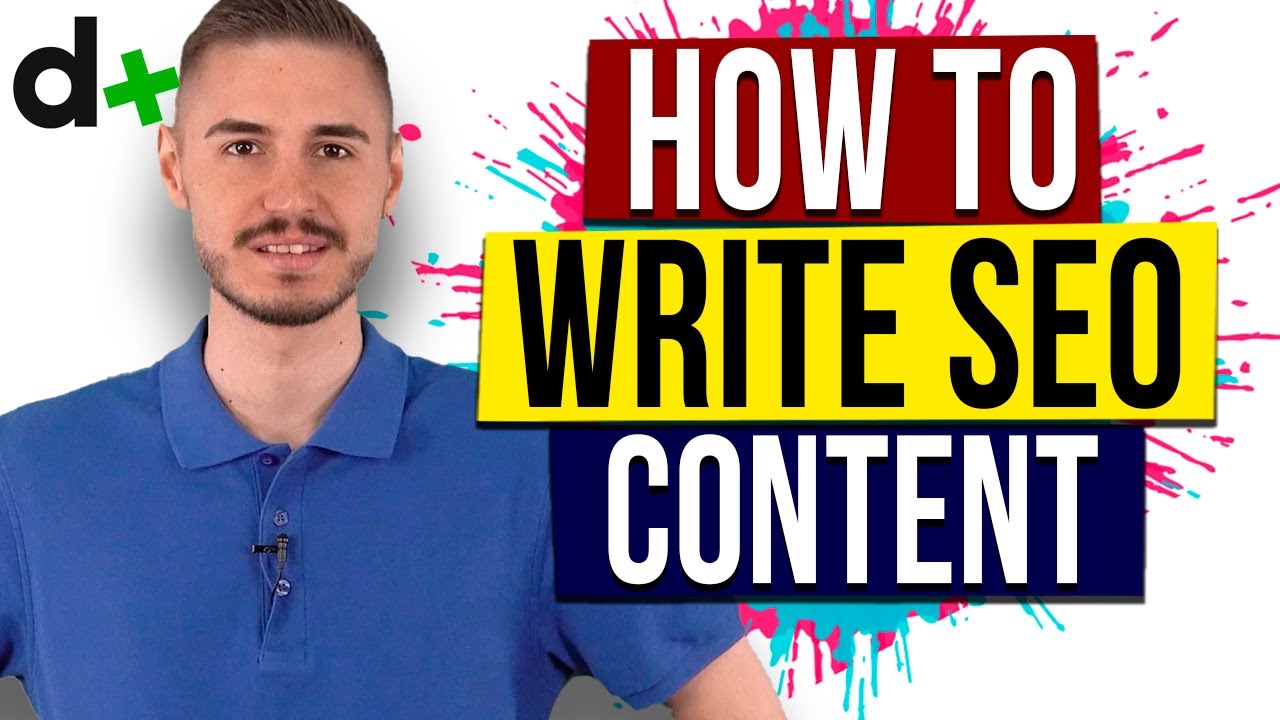
 SEO ADVICES
SEO ADVICES