People really overthink and over-complicate SEO. But if I had to break it down to the bare minimum essentials that you need to master in order to get SEO, it wouldn’t be a lot. Today I’m going to break down eight things to master in SEO. Do you know them?
RESOURCES & LINKS:
____________________________________________
The Most On Demand Digital Marketing Skills in 2019 (High-Income Skills to Master) : https://youtu.be/yyitwdk4QmY
Ubersuggest – https://neilpatel.com/ubersuggest/
Rev.com – https://www.rev.com/
Trint.com – https://trint.com/
Problogger Jobs – https://problogger.com/jobs/
Upwork – https://www.upwork.com/
Yoast SEO – https://yoast.com/
Rank Math – https://rankmath.com/
Mailshake tool – https://mailshake.com/
____________________________________________
The first thing I want you to master is studying search results and competitors.
You can use Uber Suggests, you can type in any keyword and we’ll show you not only all the other similar keywords, but I’ll also show you who’s ranking in the top hundred positions. How many social shares they have, how many backlinks they have. How many other phrases that they’re ranking for, heck it even tells you all about their content as well.
The second thing that you need to do is start planning and strategizing.
What are the keywords that you can win versus the ones that are going to be a waste of time? Look, search volume is everything, you need to look at what people are ranking for, and see whether or not that you can replicate those kinds of metrics.
And Uber Suggests, if you look at the keyword ideas report, it tells you how a keyword is. Go after keywords that have an SEO difficulty score of less than 40. Those are easier to rank for.
Uber Suggests will also tell you how many backlinks you need to rank for any given keyword. And that’s integrated within the SEO difficulty score.
The next thing I want to cover is writing.
SEO is all about delivering what people need and doing a better job than anyone else. Writing content is going to be crucial to anyone running an SEO campaign, even if you’re outsourcing it.
The other thing that you need to know is basic HTML.
You’ll need this skill because you need to edit title tags, meta tags, you need to add schema markup like the FAQ schema markup, it’s a great way to get higher rankings. You also need a tracking code on your site like Google Analytics. And then hey, is that traffic converting into conversions, Google Analytics will tell you this. You need to figure out how you can structure your site.
If you don’t know basic HTML, you’re probably going to have to hire a developer.
The next thing you need to learn is analytics.
And remember, SEO is all about providing the best user experience. So you need to look at things like conversion rates per page and channel, bounce rates, time on site, traffic by channel and month over month growth rates. This will all help you determine how you can grow from an SEO standpoint, but from a user experience standpoint as well.
The next one, self-management, SEO is multi-faceted.
If you’re a bit lost, start off with the site audit report within Uber Suggests, because that site audit report will end up breaking down what you should focus your time on first, second, third, fourth, fifth, etc. based on what’s going to have the biggest impact to your ranking.
The next thing you need to do is be willing to constantly learn.
SEO changes rapidly and every day something different can happen to alter your industry, whether it’s Google doing an update, like the medic update, or just a general algorithm change, or hey, you have new competitors who are copying all of your schedules and doing it better than you.
You need to read each and every single day and learn from other people in your industry as well, even if that takes some time out of your day.
Most importantly, you need to write conclusions from your SEO experiments and understand what are the lessons that you can learn from each success and each failure that you have because not everything you’re doing is going to work out.
And last but not least cold outreach.
It’s important to master cold outreach, whether it’s by email, social media, or even phone calls. How do you pique a stranger’s interest and get them to link to you? How do you craft that introduction, that you’re so likable and approachable that people want to converse with you? How do you craft amazing subject lines? How do you persuade other people to take action? These are all skills that you need to master if you want to do well with cold outreach.
► If you need help growing your business check out my ad agency Neil Patel Digital @ https://neilpateldigital.com/
►Subscribe: https://goo.gl/ScRTwc to learn more secret SEO tips.
►Find me on Facebook: https://www.facebook.com/neilkpatel/
►On Instagram: https://instagram.com/neilpatel/
#SEO #NeilPatel #DigitalMarketing



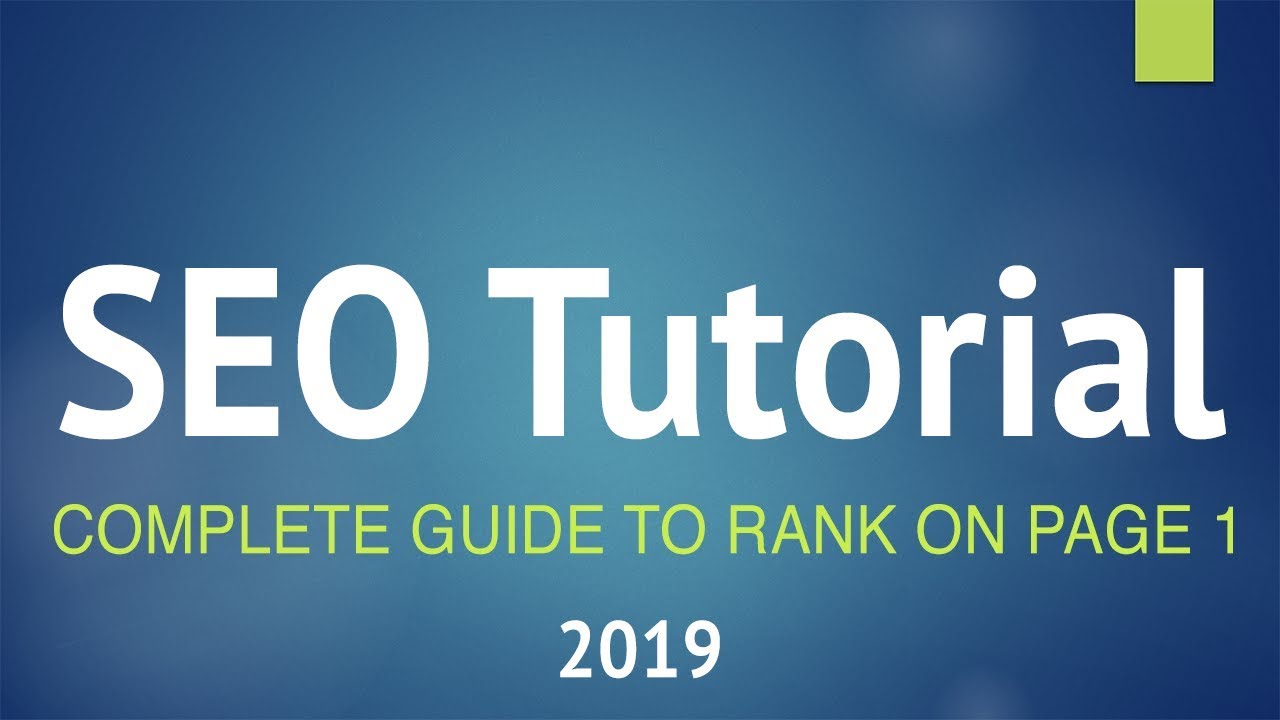
 Timestamps
Timestamps





