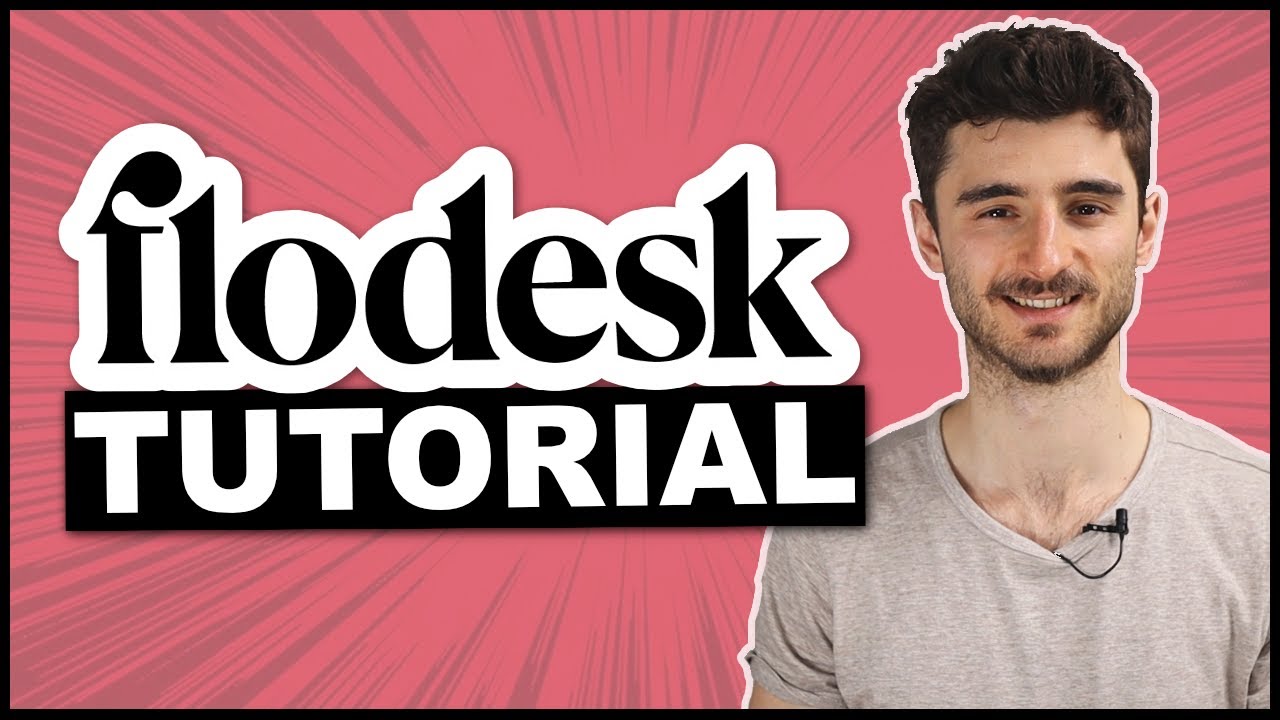In this complete Flodesk tutorial for beginners, you are going to learn step-by-step, how to use Flodesk email marketing software. Get the 50% off with TIPSWITHPUNCH code.
Start here 
By end of this video, you will know how to signup with Flodesk, set up forms and popups to collect emails, create beautiful emails from templates, and set up workflows to automate your emails.
Flodesk had probably the most beautiful email templates of all the email automation tools I’ve tested. And they operate with a flat fee, no matter how many subscribers you have.
If you use the link above you will get a fifty percent discount off your first year.
———————————————————————————————————

Flodesk review: https://youtu.be/xX8ZH-7Wxr0?t=400
Create a lead magnet: https://www.youtube.com/watch?v=qD5DTwGsgSM
Add JavaScript (.js) to HEAD: https://youtu.be/TPoi6iGeweQ
———————————————————————————————————

How to use Flodesk in summary:
00:00 What to expect
00:25 Discount code
01:01 Signup for Flodesk
02:09 Different forms
03:10 Create an Inline form
15:42 Important settings
20:46 Import subscribers
21:59 Create an email from template
32:56 Set up a workflow
43:24 Create pop-up
49:48 Make a landing page (Full page)
55:50 Domain verification
———————————————————————————————————

Hosting I’m using: https://punchsalad.com/hostpapa/ (60% discount)
Where I get my domains: https://punchsalad.com/namecheap-domain/
Email tool I use: https://punchsalad.com/lp/mailerlite/
WP plugins I’m using: https://punchsalad.com/recommendations?utm_campaign=FlodeskTut&utm_medium=social&utm_source=youtube
*Some of the above links might be affiliate links.