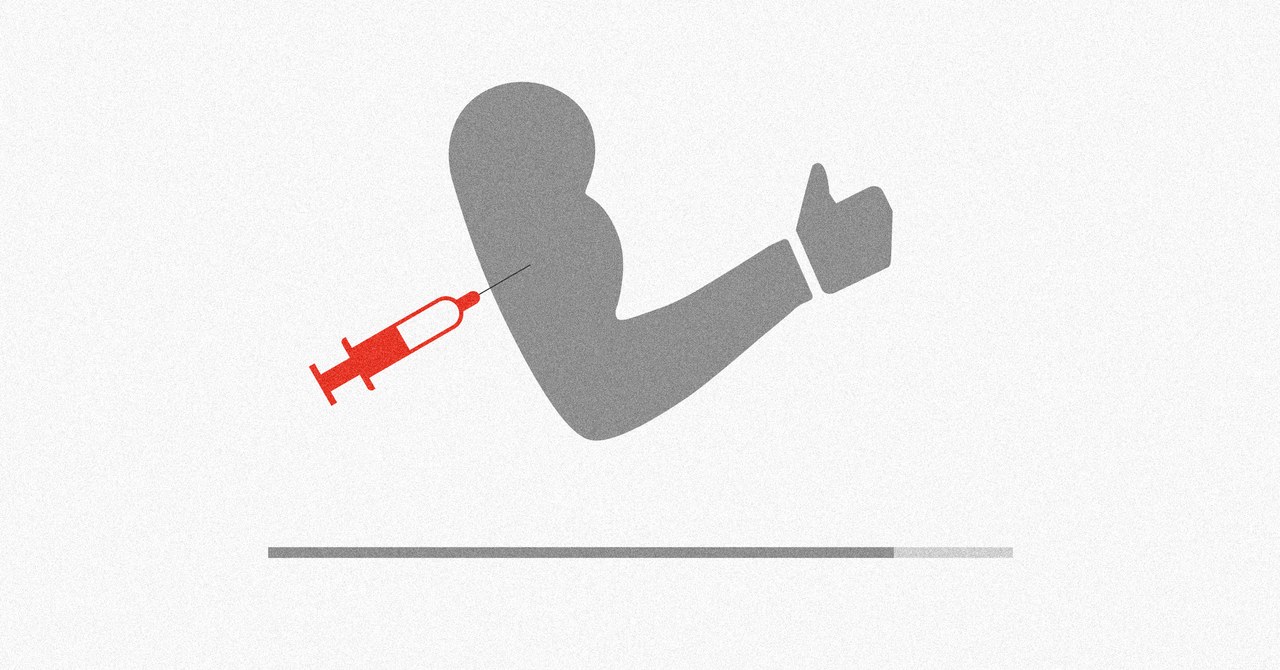STOP Paying for SEO Tools – The Only 4 Tools You Need to Rank #1 in Google | When I got started in SEO, there were dozen of tools out there. They were all expensive, and, hey, unless you wanted rankings, you would have to pay for one of these tools. But times have changed. There’s not just dozens of tools now, there’s hundreds of tools. And because of that, there’s a lot of free ones as well. Today, I’m going to breakdown why you should stop paying for SEO tools, and only use these four free tools if you want to rank number one on Google.
RESOURCES & LINKS:
____________________________________________
Google Search Console – https://search.google.com/search-console/about
Structured Data Markup Helper – https://www.google.com/webmasters/markup-helper/
Google Trends – https://trends.google.com/trends/
Hello Bar – https://www.hellobar.com/
Mailchimp – https://mailchimp.com/
Subscribers – https://subscribers.com/
Ubersuggest – ubersuggest.org
Moz – moz.com
SEMrush – https://www.semrush.com/
Jumpshot – https://www.jumpshot.com/
Ahrefs – https://ahrefs.com/
____________________________________________
So, tool number one. You ready for this? Google Search Console.
Here’s what I love Google Search Console for. I do a comparison of my traffic right now, for the last 30 days, to my traffic six months ago. And I look for the pages that have the biggest drop off in impressions and clicks. I now know that these are the pages that I need to go back on my site, go and adjust and update.
You may add some videos if you think that helps improve the experience. You delete the stuff that doesn’t make sense. You shorn out the fluff, because sometimes, you may have just long articles because you were trying keyword stuff.
The second tool I have for you is Structured Data Markup Helper. Look, if you want those star ratings on your site, you want to be included in the rich snippets, you want your listing to stand out, you got to use structured data.
But how do you use structured data? Well, it’s complicated because depending on the type of website you have, the structured data is going to look different.
So that way, when someone’s doing a search on Google, they can see all those little breadcrumbs, and that helps increase your click-through rate.
The third tool I have for you, Google Trends. This is super important. The reason being is if your brand continually gets searched more and more, you’ll notice that your rankings increase. So, it’s all about brand building. And you’ll find, “Hey, Neil, “why do I need to increase my brand?” Well, Google, Facebook, and all the social sites out there have issues of fake news.
And Google Trends shows you that.
Now, last but not least, another free tool, Ubersuggest. If you want to do SEO, Ubersuggest has the features of Moz, SEMrush, Ahrefs, pretty much the majority 80 plus percent of their features for free.
So, if you want to site audit, well there’s an SEO audit report in Ubersuggest that breaks down your load time, your title tags, your meta description, your code errors, your URL issues, your redirect issues.
And it tells you how to fix each of them. And it breaks down in priority on which ones you should change first to get the maximum amount of traffic. You’re looking for more keywords to go after? Ubersuggest also has a keyword ideas report.
And the keyword ideas report shows you all the keywords that you can go after. According to Jumpshot, roughly 49% of the searches that happen on Google get no clicks. Well, with Ubersuggest, they’ll show you keywords that are based on questions, comparisons, prepositions.
These are all high intent keywords. So if you after them in your copy, you’ll find that you’ll get more clicks, more traffic, and those visitors that are aligning on your site will convert because you’re not just going after generic keywords now. There’s also backlinks report.
You can put in any URL of your competitor or your site. Shows you who links to them. And then you can hit up all those people, assume you put in a competitor URL, and ask them to link back to your site if your content’s better.
This will give you an idea of the type of content you should produce versus the type of content you shouldn’t produce.
And, of course, last but not least, there’s a traffic analyzer report that shows you how much traffic your competitors are getting versus you. So you have a rough comparison of what you need to do to improve your traffic.
► If you need help growing your business check out my ad agency Neil Patel Digital @ https://neilpateldigital.com/
►Subscribe: https://goo.gl/ScRTwc to learn more secret SEO tips.
►Find me on Facebook: https://www.facebook.com/neilkpatel/
►On Instagram: https://instagram.com/neilpatel/
#SEO #NeilPatel #DigitalMarketing