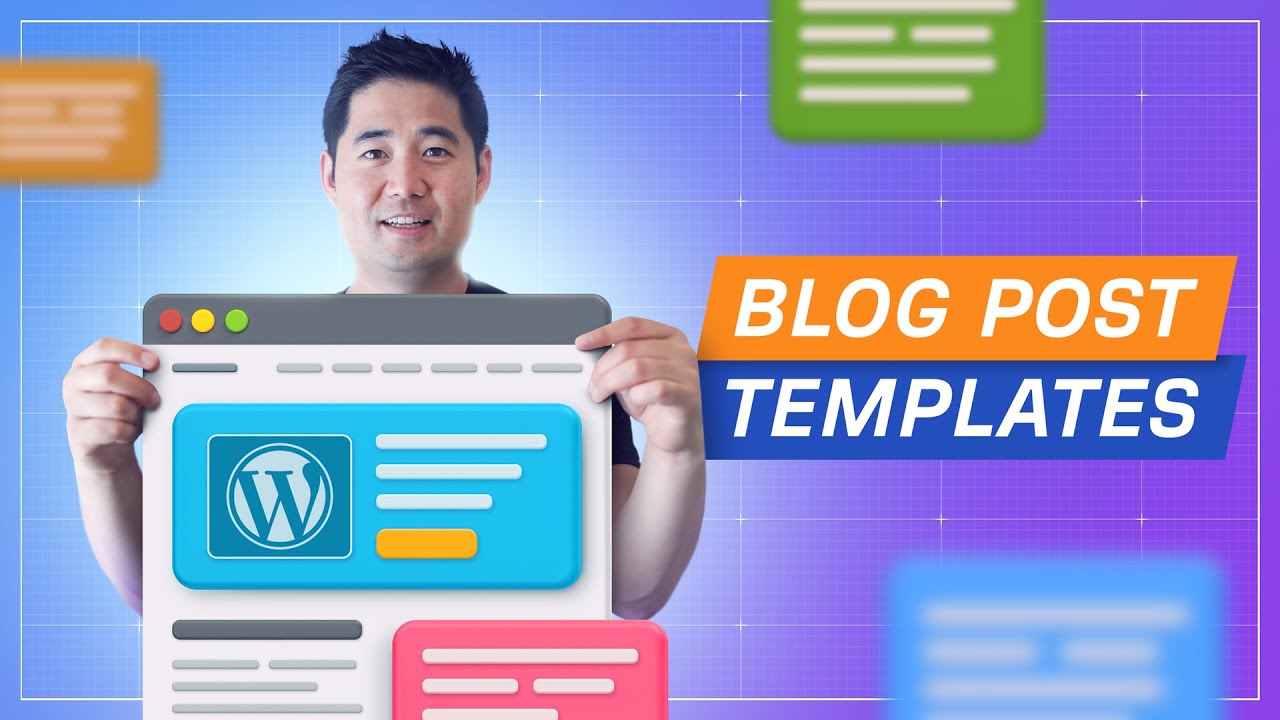Swipe our blog post templates to write better SEO content for your website and to rank higher in Google.
***************************************
Additional Content Writing Resources
Content Writing for SEO: How to Create Content that Ranks in Google ► https://www.youtube.com/watch?v=8BdZ0dUu7VQ
How to Create Content that’s “Better” than Your Competitor’s ► https://www.youtube.com/watch?v=n5KKbPS6N-g
How to Scale Content Creation ► https://www.youtube.com/watch?v=cQmH8LH9p20
Blogging Tips for Beginners That Actually Work ► https://www.youtube.com/watch?v=Ml4mQJjgX6g
How to Write a Blog Post That Actually Gets Traffic ► https://www.youtube.com/watch?v=-kOT39l0omU
Fractured Search Intent: Understanding Mixed SERPs ► https://www.youtube.com/watch?v=KGm17ERgqTw
SEO Course for Beginners (by Ahrefs) ► https://www.youtube.com/playlist?list=PLvJ_dXFSpd2vk6rQ4Rta5MhDIRmakFbp6
***************************************
The four blog post templates we’ll cover in this video are:
– list posts (listicles)
– step-by-step guides
– definition posts
– beginner’s guides
Listicles usually consist of non-chronological lists such as tips, product recommendations, tools, techniques, myths, mistakes, etc. You’ll learn how to write a compelling title and intro for list posts and different ways to craft your subheadings.
Watch the video to learn how to create list posts.
The next blog post type is the step-by-step guide. These are usually your typical “how-to” posts where you run through a series of steps to teach how to accomplish anything. Here we’ll cover how to write an intro using the PSP method.
Want to learn about this method and the template for the “how-to” guide? Watch the video.
The third template is for the expanded definition posts. This type of posts is meant to give a high-level overview of a topic. The best thing about expanded definition posts is that they have a clear format you can follow:
– intro
– main content
– and conclusion
Watch the video to learn more about this template.
And finally, the beginner’s guide post. It’s an educational resource that offers a comprehensive guide to a topic. In short, a beginner’s guide is detailed, teaches people things in a logical sequence, and it’s written for beginners.
Want to learn more about the template for this type of posts? Watch this video.
Whether you’re new to blogging or a seasoned blogger, you’ll find helpful templates in this video that you can use in your content marketing efforts.
Timestamps
0:00 Intro
0:16 List posts (listicles)
4:00 How-to guides
6:13 Expanded definition posts
9:01 Beginner’s guide posts
#blogposttemplates #blogpostwriting #seocontent
Be sure to subscribe for more actionable marketing and SEO tutorials.
https://www.youtube.com/AhrefsCom?sub_confirmation=1
STAY TUNED:
Ahrefs ► https://ahrefs.com/
YouTube ► https://www.youtube.com/AhrefsCom?sub_confirmation=1
Facebook ► https://www.facebook.com/Ahrefs
Twitter ►https://twitter.com/ahrefs