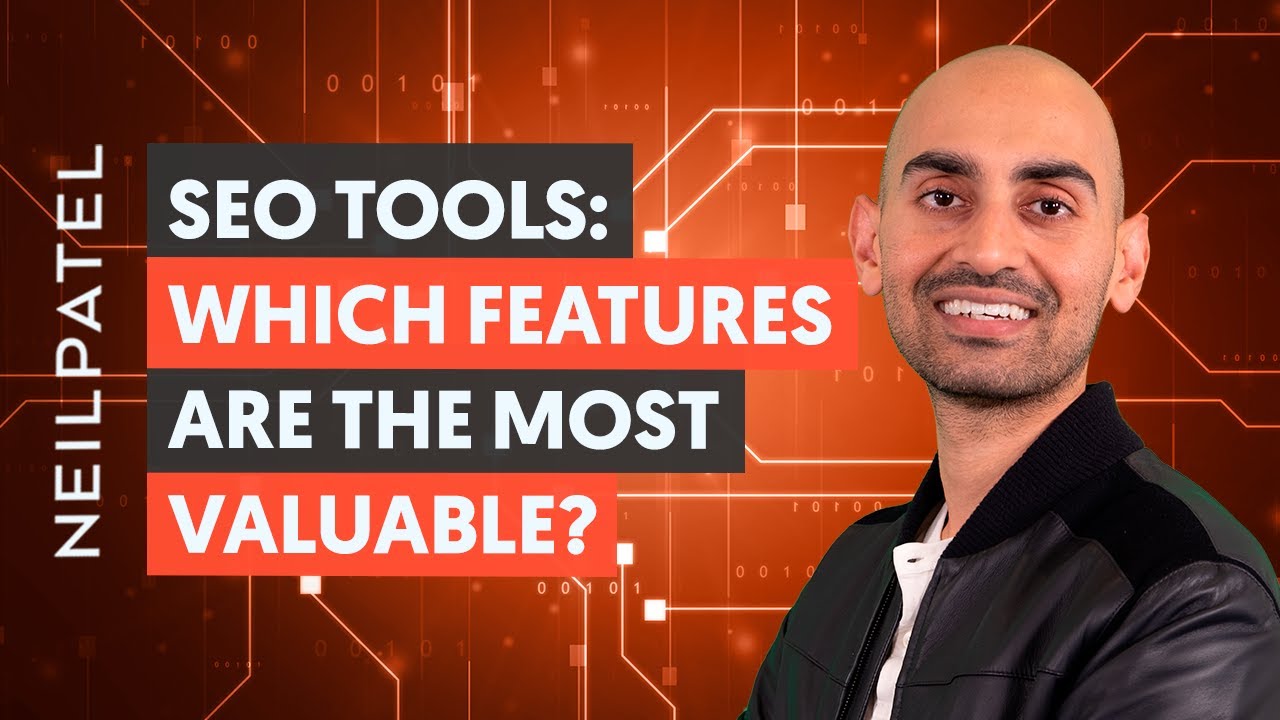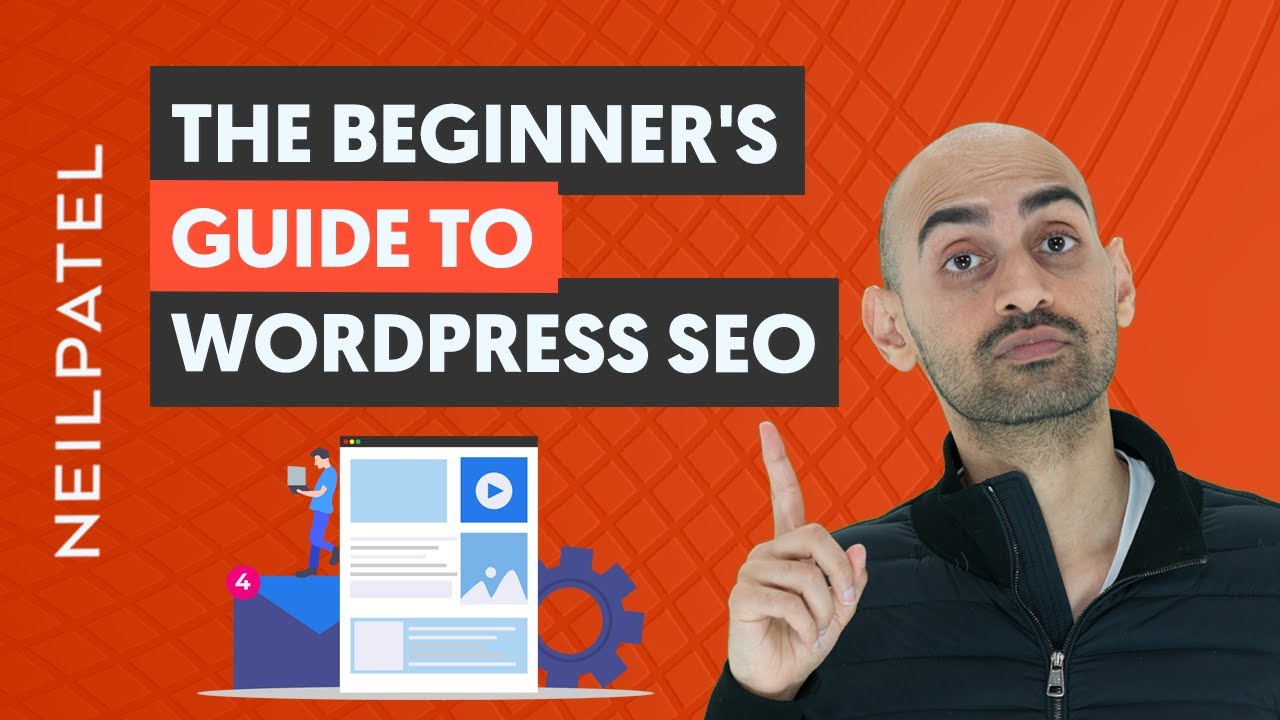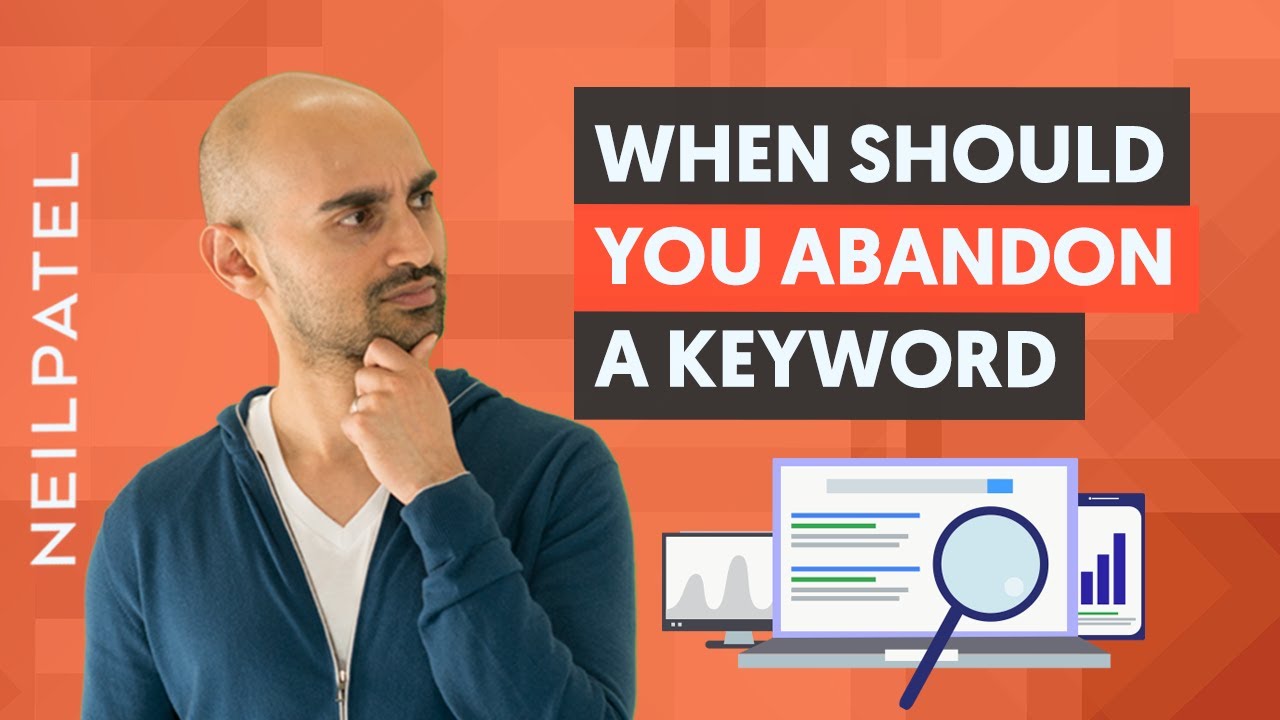Do you want to learn how to drive a thousand E-commerce sales from SEO without being a SEO expert? Well, today I’m going to teach you how. Today I’m going to break down four E-commerce SEO techniques for beginners.
RESOURCES & LINKS:
____________________________________________
Google Merchant: https://www.google.com/retail/solutions/merchant-center/
Ubersuggest: https://neilpatel.com/ubersuggest/
____________________________________________
Now I have a question for you, I want you to leave a comment below so that way I know how to better help you out. How many sales are you getting per month from your E-commerce store? If it’s zero, that’s okay. I know I need to help you a little bit more to then. If it’s a hundred or a thousand, let me know whatever the number is below on a monthly basis what you’re getting in sales, and I’ll make sure I’ll help you out whenever you need it.
So step one, Google Merchant. It gives you free exposure, free organic traffic in the Google Shopping tab. There’s integrations with a lot of E-commerce platforms that can help you generate your shopping feed automatically and even submit it for you automatically to Google Merchant.
Step two, Product Page SEO. Don’t focus on search volume in your keyword research process focus on keywords with transactional intent. Just keep this in mind.
And if you’re struggling to find these transactional keywords, you can type in head terms like laptop, those one or two word keyword phrases within a Ubersuggest.com, and when you type it in, it’ll give you a whole laundry list of ideas in the keyword ideas report.
So when you’re on Ubersuggest, once you type in your keyword in the left-hand navigation you’ll see keyword ideas, you click on it and you’ll see all the recommendations related to laptops. And there’s even questions there, preposition, comparison keywords. A lot of these will be transactional-based keywords that aren’t that competitive don’t drive as much volume, but they’ll definitely drive your revenue.
You also get to keep in mind your title meta description. You want to include the brand of the pack there. You want to include the name of the product there and include the model number as well or anything else that differentiates your product or makes it unique and helps us stand out from competitors who may be selling similar products.
And of course you want to add structured data, add FAQ content, so that way people know, Hey, here’s the FAQ’s but Google can also pull that in. You want to share real testimonials not fake ones, real ones, the more detailed with images, even better.
And you also want to write unique product descriptions optimized for both SEO and Conversions. And this one’s a big mistake that I see people making because when they’re writing product descriptions, a lot of times they’re selling the same product that other people have to offer.
Step three, minimize your load time and maximize your site speed. We talked about this a little bit, but just think about it.
You can use a Google page speed insights, putting your URL, or heck you can even go into Ubersuggest, put your URL, check out the site audit report. And in that site audit report, it pulls a lot of stuff from Google’s core vitals updates and ensures that your website is doing all the things that you need to do from an on-page perspective, as well as a site speed perspective.
So you can do well from both mobile devices and desktop devices and even tablet devices.
Step four, create relevant URL structures. A lot of people in E-commerce for some reason, they put numbers in the URL. I don’t know why I’m not some model number or the pack has a number in there. You should avoid that. You want to include keywords that are relevant to your product because that’s how you’re going to get the most traffic in the long run.
And keep in mind, you don’t want your URLs too long. When your URLs are really really long, Google thinks that when someone types in a really, really long query, your URL should rank, but then when someone types in one or two words that are part of your URL, but not everything in there, what you’ll find is as harder for you to rank, even when your webpage is a perfect fit for that keyword query that someone just typed in.
So when in doubt, try to keep your URLs more shorter than longer. Now, if you need help with your E-commerce SEO, check out our add agency, NP digital. Well funny enough, over 40% of our clients are in the E-commerce space and we love helping them grow their traffic, as well as through SEO, paid ads and content and all the other services out there that you may need.
► If you need help growing your business check out my ad agency Neil Patel Digital @ https://neilpateldigital.com/
►Subscribe: https://goo.gl/ScRTwc to learn more secret SEO tips.
►Find me on Facebook: https://www.facebook.com/neilkpatel/
►On Instagram: https://instagram.com/neilpatel/
#SEO #NeilPatel #DigitalMarketing