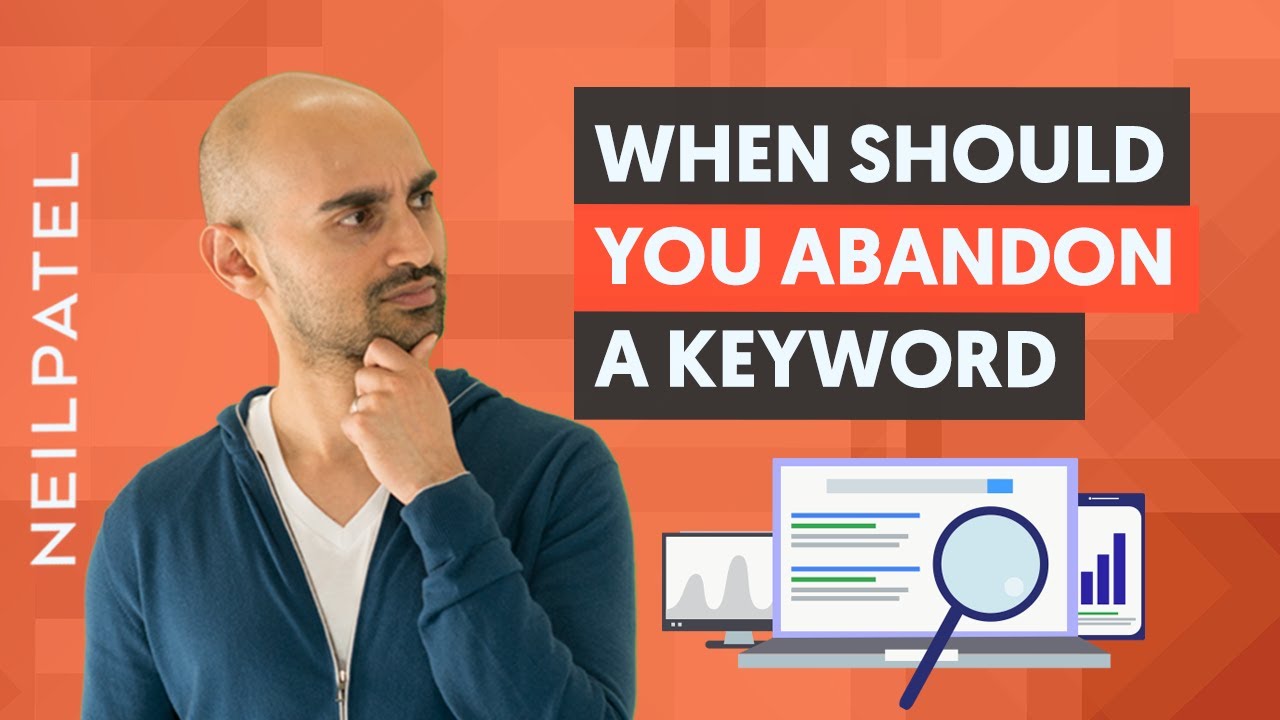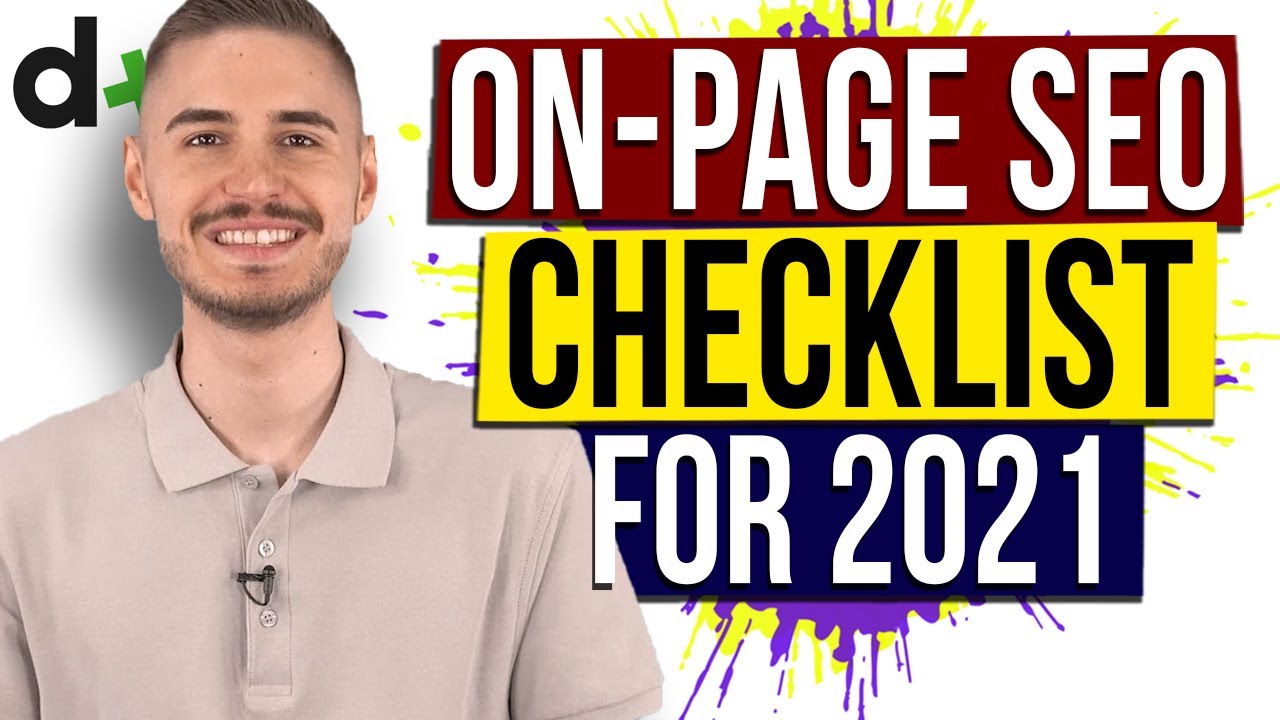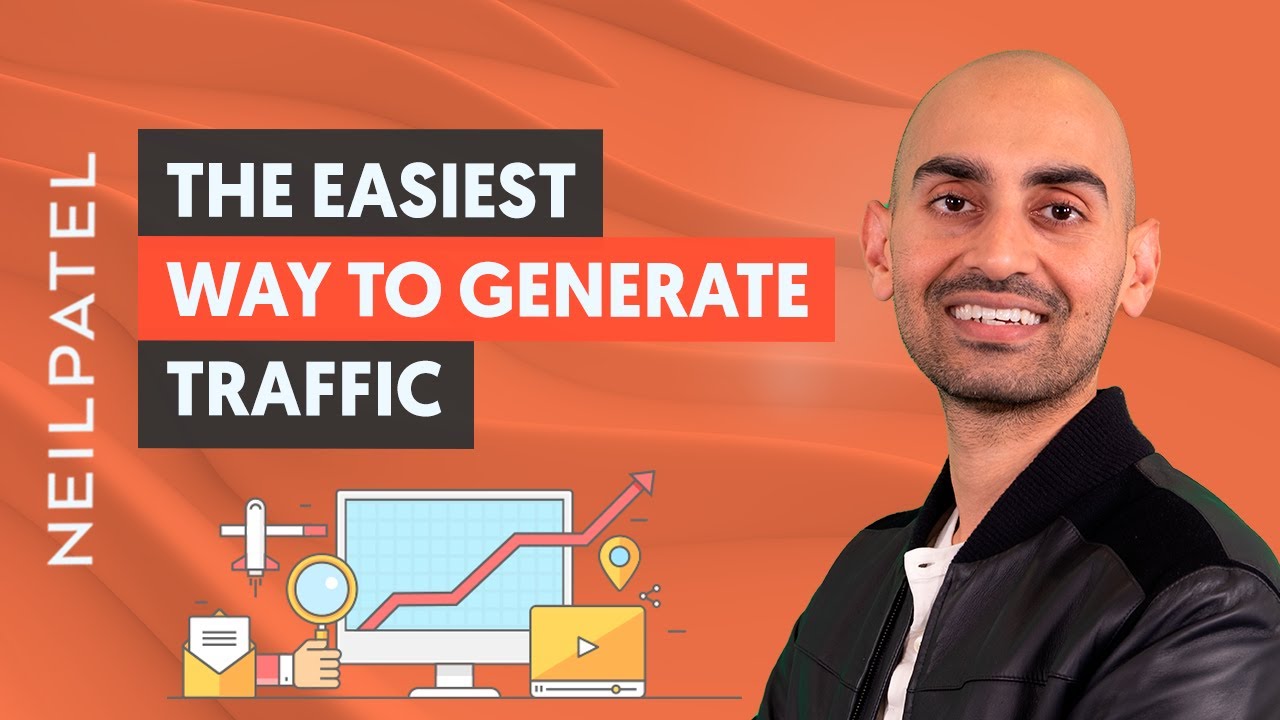I have 9 million visitors and now I’m trying to get less traffic. Today, I want to break down how sometimes the best SEO strategy is to abandon some keywords.
RESOURCES & LINKS:
____________________________________________
A Step-by-Step SEO Strategy For Beginners | Getting Traffic With Old and New Websites: https://youtu.be/Eh6nlUyqP4M
3 SEO Trends in Automation for 2021 (Trend #3 Is Coming Sooner Than You Think): https://youtu.be/Dv-44E0lPog
Ubersuggest: https://neilpatel.com/ubersuggest/
____________________________________________
Look, neilpatel.com gets roughly eight to 9 million visitors a month. And it ranges, some months are better than others, some months I even had 10 million visitors, some months, there’s seven. Really depends on the season as well.
Now, when I look at neilpatel.com, when I first started off, I wasn’t targeting buyers, I was targeting any keyword that would get high traffic, and I just wanted as much traffic as possible. People were searching on how to make money on Instagram. You know what? Boom, I create a article on that. People want to know how to get more Instagram followers. Boom, I create a article on that. People want to know something about TikTok, even though my customers don’t care to pay me for TikTok marketing, boom, I create a article on that.
Why was I doing that? Well, the main thing is, is I thought the more traffic, the better because a lot of people wanted this traffic and people would pay money to rank for these keywords or more so pay money to get at the top of Google in the paid ads.
And what I learned from that strategy is, if the intent of those keywords doesn’t exactly match what your ideal customer is looking for, you’re getting the traffic, but you won’t make any money. So you’re probably wondering, what am I doing now, right? Well, I’m doing a few different things.
First off, I don’t care for traffic anymore. Yes, I want more traffic, but I want the right traffic. I don’t really care if I have 9 million visitors or 1,000,000 visitors. I really care about conversions and what’s driving those conversions. And I’ve been doing this for a while now.
So I want you to go into Google Analytics, set up some goals and conversion tracking, and look to see what’s driving conversions. Focus more on getting those traffic sources. That’s the first step.
The second thing I want you to do is go and look for what your competitors are paying money on paid ads for. So you can use tools like Ubersuggest and put in your competitor’s URLs. See what keywords are ranking for, see what keywords are targeting for on a paid ad perspective. And that’ll give you a big idea of, hey, these are the keywords we should be going after and these are the keywords that we shouldn’t be going after.
The third thing that I’m doing is focusing on other channels that aren’t necessarily related to keywords. If you look at the big companies out there, Microsoft, IBM, Airbnb, Nike, whatever it may be, they grow their revenue in many different ways.
The next thing that I’m doing is going after keywords that I know I can easily rank for. So if you go to Ubersuggest and you put in a keyword that you know is good, like, I’m in the marketing industry, so I may put in digital marketing, and you’ll see a report that loads and it shows your overall traffic, like, for the term digital marketing and how many people click on it.
And you put your URL in there and it’ll end up breaking out once you put your URL, all the related keywords that are good and that you can easily rank for. And I want you to look at each of those keywords, do some searches, do some research, and make sure that you’re seeing direct competitors, not somewhat competitors, but direct competitors.
And if they are, and they have a high CPC and good traffic, that means I know that that’s a good keyword for me to target in SEO because it will drive sales, which is very important.
And that’s a strategy that I would recommend, and remember, traffic isn’t everything, conversions and sales is. It all starts with tracking your conversions in things like Google Analytics, which they can do for free.
► If you need help growing your business check out my ad agency Neil Patel Digital @ https://neilpateldigital.com/
►Subscribe: https://goo.gl/ScRTwc to learn more secret SEO tips.
►Find me on Facebook: https://www.facebook.com/neilkpatel/
►On Instagram: https://instagram.com/neilpatel/
#KeywordSearch #SEO #NeilPatel