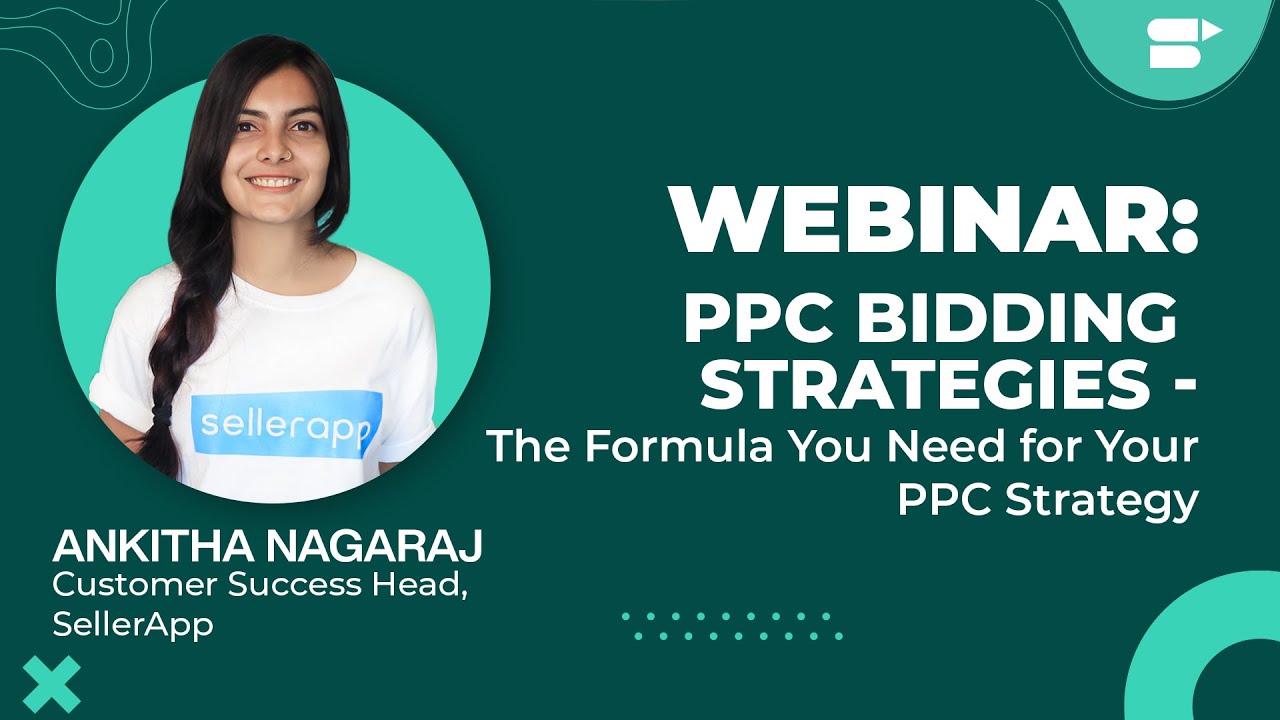Learn about the Amazon Seller Guide to PPC for Intermediate Sellers with Vince Montero of Trivium Group.
Try #GETIDA Free at: https://bit.ly/Sellernomics-GETIDA
In this video, we have Vince Montero, a PPC expert from Trivium Group, who will guide you through the intermediates of Amazon PPC. You will learn semi-advanced PPC, how to optimize your Amazon PPC campaigns, and how to make data-driven decisions to improve your performance. Vince will provide valuable tips and insights on how to make the most of your Amazon PPC budget and how to track your progress. Whether you’re a beginner looking to start your Amazon PPC journey or an experienced seller looking to improve your campaigns, this video is a must-watch. So, sit back, relax, and let Vince Montero show you the ropes of the Amazon Seller Guide to PPC. #AmazonPPC #TriviumGroup
GETIDA YouTube Channel Subscribe: http://bit.ly/GETIDA-YouTube-Subscribe
About Vince Montero of Trivium Group – https://www.triviumco.com
Vince Montero’s digital marketing experience spans more than 18 years, having worked as a consultant, salesperson, business development director, and marketing manager in both the US and the UK markets. His most recent claim to fame is his work as the former Head of Product Marketing for Helium 10’s PPC product, Adtomic. Not only has his work been featured on the Amazon Ads blog, but also in numerous webinars and podcasts, including speaking for an Amazon Ads-led panel at Helium 10’s largest industry conference. Additionally, Vince is an experienced instructor with a massive following after developing his own monthly PPC AMA series. Since 2017, Vince has focused specifically on guiding Amazon sellers at all stages to advertise more effectively and it is with this experience and passion for Amazon advertising that we welcome him to Trivium Group
About GETIDA – https://bit.ly/Sellernomics-GETIDA
With e-commerce growing annually by at least 30%, it will become harder and harder to audit what can amount to anywhere from 1-3% of your annual revenue. GETIDA is actively dedicated to improving the overall operations of Amazon FBA sellers. We’ve developed robust auditing software that keeps track of your Amazon FBA inventory transactions, refunds, seller data analytics, and FBA reimbursements easily and clearly. We maintain an agreeable, established relationship with Amazon, and our dedicated case managers draw on that relationship when filing FBA reimbursement claims on your behalf.
We not only identify potential FBA reimbursement claims, but our case managers also file and follow up on all of your Amazon cases, providing a premium quality service for you and your business. You can join GETIDA for free and quickly discover the FBA reimbursement data on your Amazon account, get free consulting on how to improve your Amazon business, and much more!
GETIDA helps you get refunds for:
▶ Lost Product in Amazon Warehouse
▶ Lost Inbound Amazon Products
▶ Products Damaged in Amazon Warehouse
▶ Damaged Inbound Products
▶ Customer Return Issues
▶ Customer Service Issues
▶ Inventory Damage in FBA Warehouse
▶ Customer Returns Damaged by Amazon
▶ Inventory Damage in Amazon Warehouse Transfer
▶ Order Discrepancies
▶ Shipment Discrepancies
▶ FBA Fee Overcharges and Reductions
▶ Lost / Damaged Shipment from Carrier
▶ Inventory Destroyed Without Permission
▶ Reimbursement of unpaid Reimbursements
▶ Returns Posted after Amazon’s Return Deadline
More Videos:
Sell Your Amazon Business and Gain Freedom | Jim Mann
GETIDA Social Media:
https://www.facebook.com/GETIDA
https://www.linkedin.com/company/getida
Tweets by Getida365
https://www.instagram.com/getida365/
https://www.youtube.com/c/getida