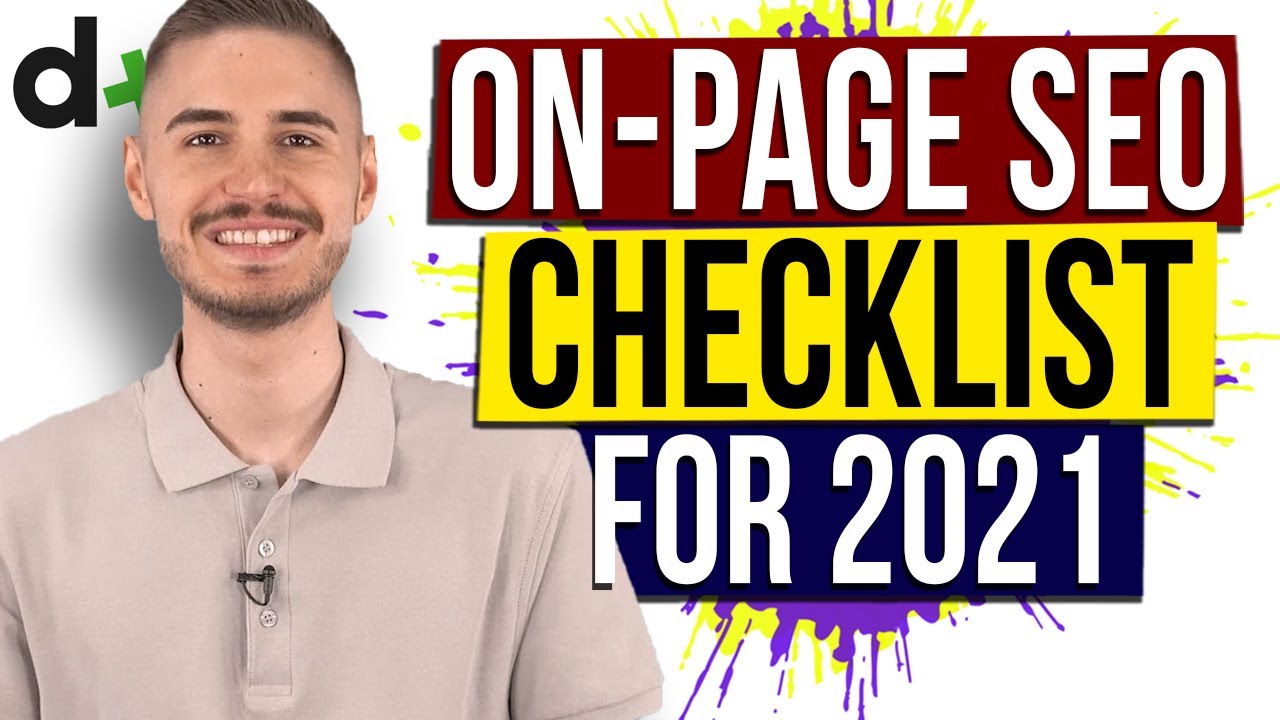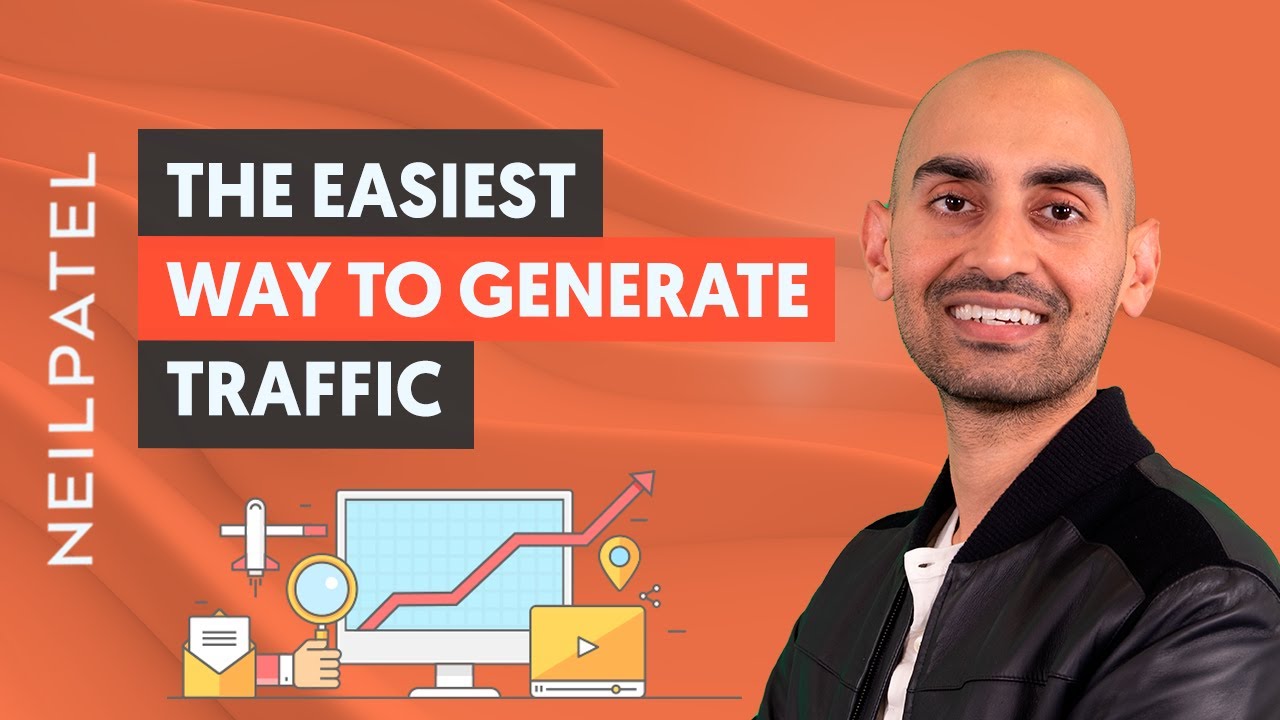Starting with someone who has no SEO strategy currently, let’s start there. Do you think there’s a site-wide level of optimization that has to happen? Like, straight up title tag, meta tag, optimization of different queries on the site, an internal linking structure, and then a content marketing strategy on top of that to add value to the site, as a base level SEO strategy? Or what would you suggest to someone who, first level is they don’t currently have an SEO strategy, and then we’ll ask about someone who already does, and what they can optimize, but just base level, if you don’t have one, what do you do in today’s world?
RESOURCES & LINKS:
____________________________________________
The Biggest Impact on SEO: https://youtu.be/DKPT6vaWcWk
Social Media Strategies To Boost Your SEO: https://youtu.be/UlmlzJTBL8M
Ubersuggest: https://neilpatel.com/ubersuggest/
____________________________________________
You know, you can look at keywords, top pages, et cetera. But what I wanted to show you is this is the easiest thing. So you just click on Site Audit. Again, this is free. I don’t even capture an email straight up, this is just free. So you don’t have to put in an email to use it, and it’ll tell you everything that’s wrong. Pages, your score, your load time. And you can be like, “All right, “let’s look at my Issues, or Critical Errors.” And you can just go to all of them, and be like 31 pages have a low word count.
And then you can to Warnings, and you can do the same thing. Two pages have duplicate meta descriptions. So what is it, right? So what is that, and how do I fix it?
It just breaks down everything you need to fix, in priority, from how hard is it to implement, to how much traffic will you get by fixing them? So that’s the first part of SEO, right? It’s just like the lowest hanging fruit. The second part is all about keywords.
So if I’m trying to target the keyword, marketing, and this is super effective, or digital marketing, right? And I use these tactics on my own site. To give you an idea, if I type in digital marketing, I think I’m like number one or two or something. Here’s all the paid listing, and I am the first organic listing. I do that for a lot of terms like online marketing. I’m up there somewhere. I’m number two. Funny enough, number one’s also my website. Although I sold it.
But here’s a simple thing I do. It’s all about finding the right type of keywords, right? The way I find the right type of keywords is, one, you can just type in keywords like digital marketing, or whatever you want to target. Here’s my process.
I go and I look for keywords, and I just click View All Keywords, and it’ll show me everyone who’s ranking, how many links they have, their domain scores, socials, et cetera. So I’ll go find keywords, and it gives me solid metrics. When I mean solid, as in non-opinionated metrics. Like the average webpage that ranks in the top 10 has 435 backlinks and a domain score of 49. So I know, is it going to be easy for me to get 435? Is it going to be hard? because I can have a rough idea of how many links I have.
So I’ll just go through here, and I’ll find keywords. As you can see, there’s like 500 suggestions here. Here are some other related keywords I’ll post from our database. This has 30,000 recommendations.
And then the last step when I’m trying to create content, after I find some keywords that are typically… I look for keywords that are high in volume, high in CPC, and I want to go after keywords that have a low SEO Difficulty.
So that’s abbreviation of SD. It’s like digital marketing company has a high CPC, volume’s not bad, low SEO Difficulty, which means people are typing that in, me being an agency, probably a good keyword to go after, because it probably converts well if people are paying $17 a click.
And the way you do this is you just create content. So there is a Content Ideas section of the tool, and it’ll show you all the content per country, so you can break it down by whatever country, or language, or region you want. And, technically, you can break all the reports down by that. And you want to look for articles that are somewhat popular, because it’s breaking down the social shares, as well as articles that have decent search traffic, as well as a lot of backlinks.
► If you need help growing your business check out my ad agency Neil Patel Digital @ https://neilpateldigital.com/
►Subscribe: https://goo.gl/ScRTwc to learn more secret SEO tips.
►Find me on Facebook: https://www.facebook.com/neilkpatel/
►On Instagram: https://instagram.com/neilpatel/
#SEO #NeilPatel #DigitalMarketing