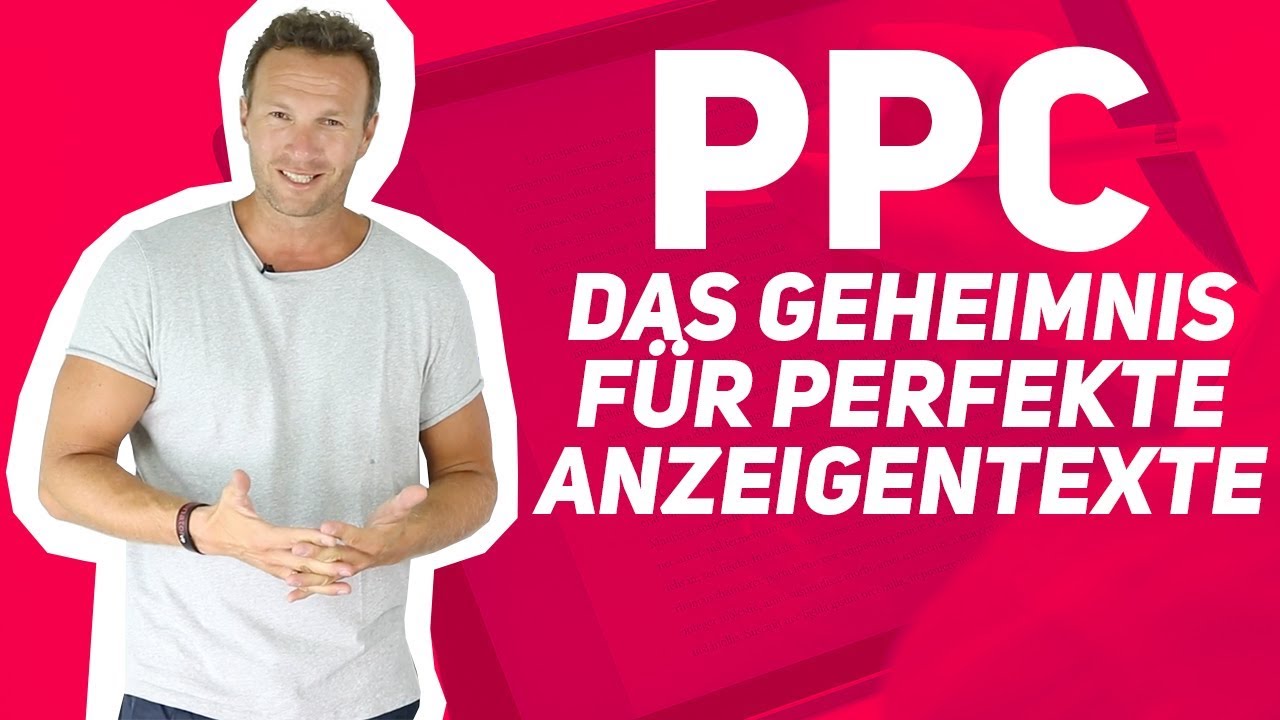If you want people to open your emails, you need to pay attention to your email newsletter design. Good design is key to enticing readers to scroll through your entire email, and better yet, click to your website. And Visme is the perfect start for creating email designs that your audience loves: https://www.visme.co
—
If you’re currently experiencing poor email marketing results, the first thing you need to do is take a look back at your most recent emails. How do they look?
Then compare your emails to some of the best brand emails you’ve ever gotten. Do they compare? If the answer is no, then it’s likely other emails are stealing your audience’s attention, even if they aren’t even direct competitors.
You want to stand out in your audience’s inbox as a must-read email newsletter. The best way to do that is by placing an emphasis on your email newsletter design.
In this video, Mike Ploger dives into 12 email newsletter design tips that will help to boost your company’s email marketing results.
By implementing these, you’ll see an uptick in opens and clicks and a decrease in unsubscribes. Just a few of the newsletter design tips you’ll hear in this video are:
– Design for mobile devices – more than half of all email users read email on their smartphones
– Keep your text short, sweet and to the point – no one wants a wall of text in their inbox
– Create visual hierarchy within your design – make headers larger than body copy
– Simplify your font choice – make sure it’s easy to read and never, ever use Comic Sans
And more!
Quality email newsletter design isn’t an impossible task. And if you get started with a design software like Visme that includes tons of beautiful email templates (Check them out here: https://www.visme.co/templates/graphics-for-websites/email-header/), your email newsletter design will be both easy and efficient!
To learn even more about email newsletter design tips, check out our full blog post on the subject: https://visme.co/blog/newsletter-design/
Also, check out our blog post on color psychology that Mike mentioned in tip #7 to learn more about choosing the right colors for your email newsletter: https://visme.co/blog/color-psychology-in-marketing-the-ultimate-guide/
—
Sources:
https://www.sethgodin.com/
https://hatchinc.co/
https://www.pinterest.com/pin/18014467238285090/
https://reallygoodemails.com/punctual/newsletter/5-slow-difficult-steps/
https://templates.mailchimp.com/design/calls-to-action/
https://apple.com
https://reallygoodemails.com/promotional/featured-product/feet-need-love-too/
https://www.campaignmonitor.com/customers/on/
https://www.modcloth.com/
https://reallygoodemails.com/punctual/newsletter/2016-a-healthy-year-in-review/
https://www.campaignmonitor.com/blog/email-marketing/2019/05/how-to-use-pyramid-model-create-effective-email-newsletter/