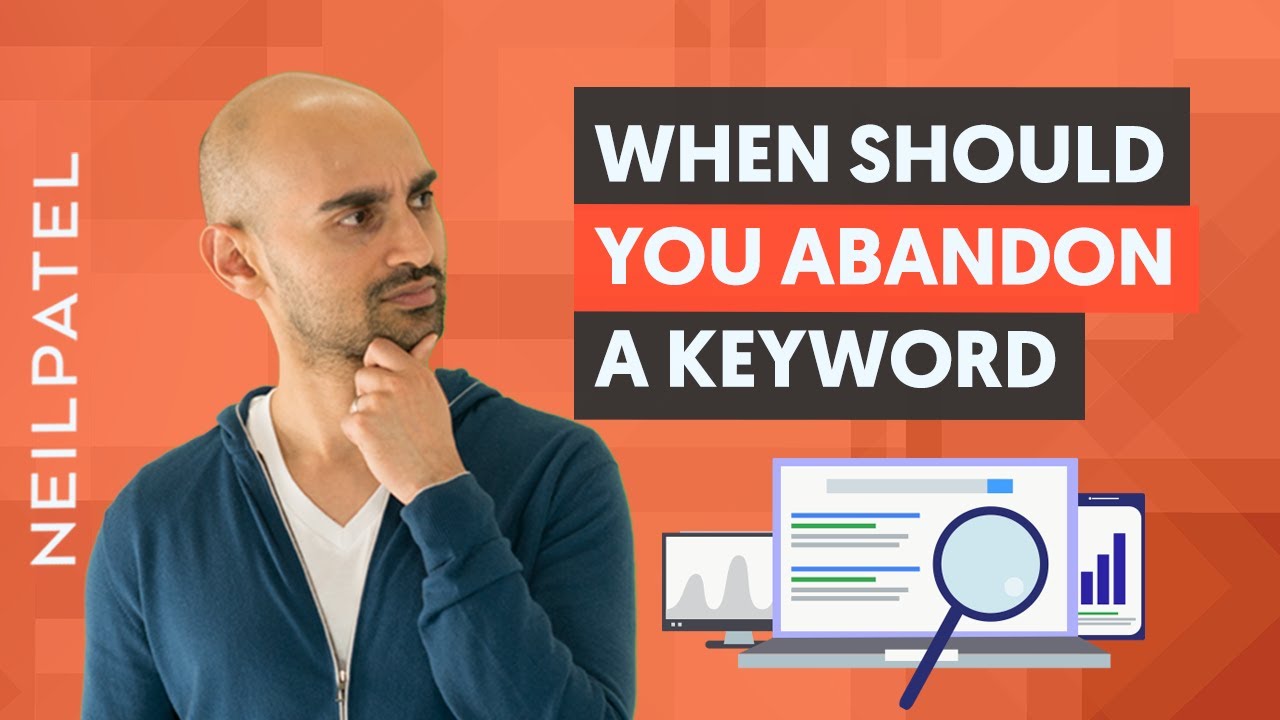In the ever-evolving landscape of search engine optimization (SEO), one question continually arises: are blog posts the best SEO strategy today? While the answer may not be a simple yes or no, blog posts undoubtedly hold a prominent position in the arsenal of modern SEO practitioners. To understand their relevance, we need to examine the role of blog posts in today’s digital marketing sphere and the factors that contribute to their effectiveness.
RESOURCES & LINKS:
____________________________________________
Answer the public: https://answerthepublic.com/
Ubersuggest: https://neilpatel.com/ubersuggest/
Revolutionizing Marketing with AI: The Future is Here: https://youtu.be/l_U4aQTj6Mg
New to Digital Marketing- 10 Essential Tips for a Strong Start: https://youtu.be/4abNIEHj-10
My Secrets To Creating an SEO Friendly Website: https://youtu.be/5I1hXX_xz7c
____________________________________________
First and foremost, blog posts are invaluable for SEO because they provide a platform for fresh and relevant content. Search engines like Google consistently prioritize content that is informative, up-to-date, and user-focused. Blog posts offer a flexible format to deliver this type of content. They allow businesses and website owners to share insights, updates, industry news, and other valuable information with their audience.
Moreover, blog posts are a means of targeting long-tail keywords and specific search queries. By crafting well-researched and informative blog posts around niche topics related to your industry or business, you can increase your chances of ranking higher in search results for these keywords. This targeted approach not only enhances your website’s visibility but also attracts more qualified traffic.
Blog posts also foster engagement and interaction. They provide a platform for discussions, comments, and social sharing, which are important engagement signals for search engines. When readers engage with your content by commenting, sharing, or staying on your website longer, it sends positive signals to search engines, indicating that your content is valuable and relevant to your audience.
However, blog posts are not a one-size-fits-all solution. Their effectiveness depends on how they are crafted, optimized, and promoted.
Blog posts remain a powerful and versatile tool in contemporary SEO strategies. When executed effectively, they contribute to improving a website’s visibility, attracting a targeted audience, and engaging users.
However, the SEO landscape is dynamic, and it’s crucial to adapt to changes in search engine algorithms and user preferences.
Integrating blog posts as part of a broader SEO strategy, which includes technical SEO, on-page SEO, and off-page SEO, is a well-rounded approach to achieving success in today’s competitive digital environment.
► If you need help growing your business check out my ad agency Neil Patel Digital https://npdigital.com/
►Subscribe: https://goo.gl/ScRTwc to learn more secret SEO tips.
►Find me on Facebook: https://www.facebook.com/neilkpatel/
►On Instagram: https://instagram.com/neilpatel/
#blogging #business #businessgrowth





 Register for the FREE On-demand video masterclass training, “The Automated Clients-on-Demand Website Blueprint for Service Businesses” Just go to: https://wesmcdowell.com/training
Register for the FREE On-demand video masterclass training, “The Automated Clients-on-Demand Website Blueprint for Service Businesses” Just go to: https://wesmcdowell.com/training Need website hosting? Grab my exclusive affiliate discount and save 65% off normal hosting price: https://wesmcdowell.com/hosting
Need website hosting? Grab my exclusive affiliate discount and save 65% off normal hosting price: https://wesmcdowell.com/hosting